Managing remote work approvals can be tricky, but getting it right saves time, reduces errors, and boosts productivity. Here’s how you can streamline your process:
- Build Clear Workflows: Map out approval steps, identify bottlenecks, and decide between sequential or parallel flows.
- Define Roles Clearly: Use tools like RACI charts to assign responsibilities and approval authority levels.
- Set Submission Rules: Standardize formats, naming conventions, and quality expectations to avoid back-and-forth.
- Automate Where Possible: Use auto-approval rules for low-risk tasks and track changes with version controls.
- Keep Teams Updated: Use alerts and feedback tools to ensure smooth communication.
- Review and Adjust Regularly: Monitor metrics like approval time and error rates to improve over time.
Quick Tip: Tools like Workproofs.com let teams submit and approve work through WhatsApp, making the process simple and accessible.
Easiest Monday.com Approval Workflow Guide Ever!
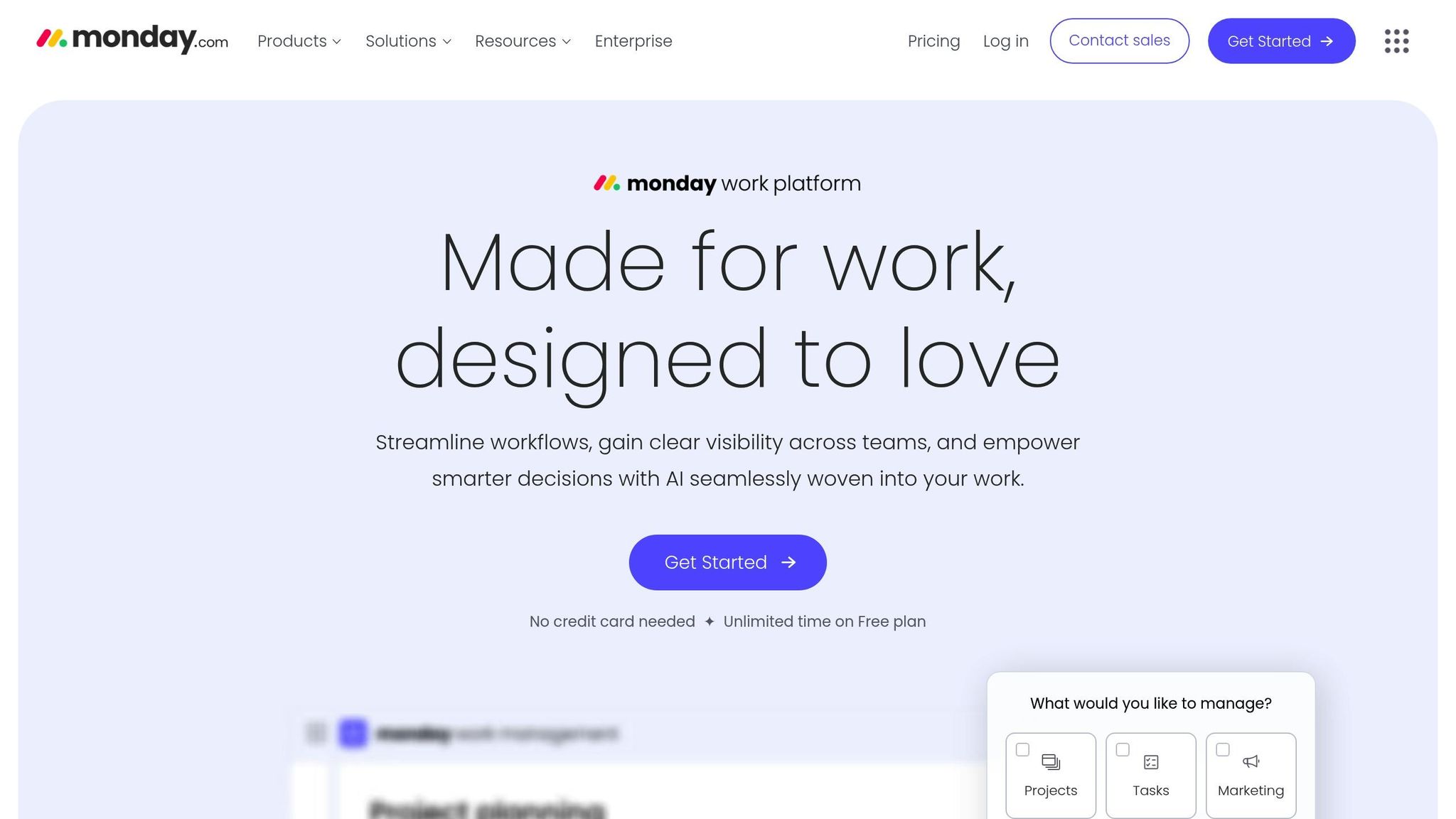
Step 1: Build a Simple Approval Workflow
Creating a straightforward approval workflow is the backbone of smooth remote work processes. It helps cut down delays and ensures that quality standards are met consistently.
Review Current Processes
Start by mapping out your current approval chain using flowcharts. This will help you spot any bottlenecks or unnecessary steps. Key elements to document include:
- Submitter: Who initiates the process?
- Approver: Who gives the final go-ahead?
- Criteria: What standards or requirements must be met?
- Duration: How long does each step take?
- Bottlenecks: Where are the delays happening?
For example, ABC Marketing Agency revamped their creative approval process by cutting out redundant reviews. The result? A 40% reduction in turnaround time.
Pick Your Approval Flow Type
Next, decide which type of approval flow suits your needs. Here are the two main options:
| Flow Type | Best For | Use When | Key Benefit |
|---|---|---|---|
| Sequential | High-stakes projects | Legal compliance or regulated industries | Ensures thorough review |
| Parallel | Time-sensitive tasks | Multiple independent reviewers | Speeds up the process |
Sequential flows work well for projects where every step needs to happen in a specific order. For instance, in construction, structural engineers must approve designs before contractors can start work.
Parallel flows, on the other hand, allow multiple reviewers to work simultaneously. This is perfect for creative tasks that need input from different perspectives - just be cautious of conflicting feedback.
Lastly, assign backup approvers to avoid disruptions. And if your team has varying levels of technical expertise, stick to tools that are easy to use and integrate with familiar platforms like WhatsApp. This helps ensure everyone adopts the workflow seamlessly.
Step 2: Define Team Member Duties
Assigning clear responsibilities is key to avoiding mistakes and delays during the approval process.
Create a RACI Chart
A RACI chart helps organize team roles by breaking down responsibilities into four categories:
| Role | Description | Example |
|---|---|---|
| Responsible | Handles the task itself | Content creator submits the deliverable |
| Accountable | Has the final say | Project manager approves or rejects |
| Consulted | Offers input or expertise | Subject matter expert provides feedback |
| Informed | Stays in the loop | Client receives updates on progress |
Here’s how to create a RACI chart that works:
- List out every step in the approval process.
- Identify all team members involved.
- Assign one person as Accountable for each task (there should only be one per task).
- Specify who will be Responsible, Consulted, and Informed for each step.
Keep the chart straightforward - overcomplicating it can lead to confusion instead of clarity.
Once the chart is ready, make sure decision-making authority is clearly outlined to support these roles.
Set Approval Authority Levels
Defining who has the authority to approve tasks ensures consistency and prevents unauthorized actions. Here’s how to establish these levels:
- Set thresholds: For example, team leads could handle approvals for tasks under $1,000, managers for up to $10,000, and directors for anything above $10,000.
- Plan for escalations: Document what happens if the primary approver is unavailable, if reviews are urgent, or if submissions don’t meet standards.
- Automate rules: Use digital tools to enforce these approval guidelines, reducing the chance of human error.
One marketing agency saw a 40% improvement in turnaround times, happier clients, and better transparency in their approval process after clearly defining roles and authority levels.
For teams working with remote employees or subcontractors - especially in industries with frequent turnover or limited technical skills - consider using a simple digital tool like Workproofs.com. It enables proof-of-work submissions and approvals through familiar platforms like WhatsApp, making it easy for everyone to stay involved without needing complicated software.
Step 3: Set Clear Submission Rules
Having clear submission rules can help avoid mistakes and speed up remote approvals.
List Required Submission Items
A well-structured checklist ensures nothing is overlooked. Your submission requirements should clearly outline:
| Requirement Type | What to Include | Example |
|---|---|---|
| File Formats | Accepted file types and size limits | PDFs under 10MB, JPEGs at 300dpi |
| Naming Convention | Standardized file naming format | PROJECT-ID_TASK-TYPE_DATE |
| Required Fields | Key details for each submission | Client name, project code, milestone |
| Supporting Documents | Any additional files needed | Signed agreements, reference materials |
Be specific about quality expectations. For instance, instead of saying, "send a photo", clarify with instructions like: "send a well-lit photo of the completed installation taken from three angles."
For example, BuildRight Inc., a construction company, revamped its submission process in January 2024 using Workproofs.com. Before this update, their approval process often required back-and-forth communication, resulting in an average approval time of 3 days and a 15% error rate due to missing details. By introducing clear and standardized submission rules, they reduced their average approval time to just 1 day and brought the error rate down to 2%.
Once your submission criteria are clear, it’s time to pick tools that make compliance simple.
Choose Easy-to-Use Tools
The right tools can eliminate confusion and mistakes. When evaluating submission tools, prioritize:
- Accessibility: Ensure the platform works on devices your team already uses.
- Ease of Use: Select tools that don’t require extensive training.
- Integration: Look for solutions that fit seamlessly into existing workflows.
- Reliability: Choose tools that perform consistently, no matter the location.
For example, platforms like Workproofs.com allow submissions through WhatsApp, making the process straightforward and convenient for everyone involved. Simple, accessible tools like this can make all the difference.
sbb-itb-57e8e01
Step 4: Add Automation Steps
Incorporating automation into remote approvals can significantly cut down on errors and speed up workflows, making the entire process more efficient.
Set Up Auto-Approval Rules
Designing effective auto-approval rules is all about balancing speed and oversight. Here's an example of how you can structure these rules:
| Risk Level | Approval Type | Criteria |
|---|---|---|
| Low Risk | Auto-approve | Standard content updates, expenses under $100 |
| Medium Risk | One-click approval | Regular project deliverables, routine maintenance reports |
| High Risk | Full manual review | Client-facing materials, high-value transactions |
Take ABC Marketing Agency as an example. They introduced automated workflows for client campaigns by allowing routine updates to be auto-approved while reserving manual reviews for critical materials. This change led to a 40% reduction in approval turnaround time and faster campaign launches, which boosted client satisfaction.
To ensure standards remain high, it’s a good idea to audit 10–15% of auto-approved items regularly. This step helps maintain quality and ensures the system is functioning as intended.
Once your auto-approval rules are in place, it’s essential to track changes to keep everything organized and accountable.
Track Changes and Decisions
Tracking every change becomes critical when automation is involved. Here are some steps to streamline this process:
- Automate version control: Assign version numbers and timestamps to every submission automatically.
- Record detailed changes: Include mandatory comment fields for who made the change, what was modified, and why.
- Set up alerts: Use automatic notifications for new versions or approvals to keep everyone in the loop.
To avoid overwhelming your team with notifications, consider a tiered system:
- Immediate alerts for urgent approvals.
- Daily summaries for routine updates.
- Advance reminders (24–48 hours) for approaching deadlines.
- Automatic escalations if deadlines aren’t met.
A great example of this in action is Workproofs.com. Their platform simplifies proof submissions and approvals by integrating with WhatsApp, automatically saving and organizing approved items. This eliminates the need for complex manual tracking while maintaining a complete audit trail.
Step 5: Enable Quick Team Updates
After setting up automated tracking, keeping your team informed with timely updates is essential to avoid miscommunication. This step ensures everyone stays aligned and the process runs smoothly.
Implement Status Alerts
Alerts should strike a balance between being informative and avoiding notification overload. A tiered system can help manage different levels of urgency effectively:
| Urgency Level | Alert Type | Timing | Channel |
|---|---|---|---|
| Critical | Real-time | Immediate | WhatsApp + Email |
| Standard | Daily digest | Once per day | |
| Low priority | Weekly summary | Every Monday | |
| Overdue items | Escalation | After 48 hours | Manager notification |
To make alerts more actionable:
- Use clear subject lines that include direct links for review.
- Display deadlines alongside the remaining time to act.
- Summarize previous actions and outline next steps.
- Offer quick-response options to streamline decision-making.
A well-designed alert system like this sets the stage for smoother team collaboration and feedback.
Integrate Team Feedback Options
Beyond status updates, providing easy-to-use feedback channels enhances the approval process. For more complex tasks, consider incorporating these methods:
-
Inline Annotations
Let reviewers comment directly on specific sections of documents or visuals. This targeted approach reduces confusion and speeds up revisions. -
Structured Feedback Forms
Use standardized forms with categories tailored to the type of feedback needed, such as technical issues, content adjustments, compliance checks, or design tweaks. -
Video Feedback
For intricate or highly visual projects, video messages can help clarify issues that text alone might not fully explain.
For instance, a marketing agency that adopted these feedback tools saw a significant improvement in efficiency, reducing their average revision cycles from 3.5 rounds to just 1.8 rounds per project. This kind of streamlined feedback process not only saves time but also fosters better collaboration.
Step 6: Monitor and Update Your Process
Even the best workflows need regular attention to stay efficient. Setting up a review schedule can fine-tune your approval process, reducing approval errors by 40%.
Here’s a practical framework for reviews:
| Review Type | Frequency | Duration | Focus Areas |
|---|---|---|---|
| Quick Check | Monthly | 30 minutes | Address immediate issues, review key metrics |
| Deep Dive | Quarterly | 2–3 hours | Evaluate process improvements, gather stakeholder feedback |
| Full Audit | Annually | 1 day | Conduct a full workflow reassessment |
During these reviews, focus on key metrics like:
- Approval cycle time: The average time from submission to final approval.
- Error rates: Strive for less than 5% of submissions requiring revisions.
- Compliance rates: How often team members stick to the established workflow.
- Stakeholder satisfaction: Regular feedback from those involved in the approval process.
Keep track of all process updates in an improvement log. This not only helps maintain an audit trail but also prevents you from repeating past mistakes. Consistent reviews like these pave the way for managing workflows effectively, even at high volumes.
Plan for Busy Periods
High-demand periods can reveal cracks in your approval process that might go unnoticed during quieter times. Taking proactive steps can cut delays by 60% during these peak periods.
Here’s how to prepare:
-
Tier approvals by risk and urgency
Set different approval thresholds depending on the level of risk and how urgent the task is. -
Train backup approvers with clear delegation rules
Ensure secondary approvers are ready to step in when workloads spike. -
Block time slots for approvals
Reserve specific times to focus on approvals and avoid rushed decisions.
Listening to stakeholder feedback during these periods can improve satisfaction by 35% and reduce errors by 28%.
For maximum efficiency during high-volume times:
- Run quarterly stress tests to identify potential weak points.
- Set up express lanes for routine or urgent approvals.
- Use automated alerts to flag priorities during busy periods.
- Monitor system performance to ensure it can handle the increased load.
Conclusion: Making Remote Approvals Work
A well-designed remote approval process should be simple, thorough, and easy to use. When workflows are streamlined, teams can cut turnaround times by 40% and reduce errors significantly.
The key components of a successful system include:
- Clear approval roles: Everyone should know who’s responsible for decision-making.
- Standardized submission protocols: Consistent guidelines ensure smooth operations.
- Automated status updates: Keep everyone informed without manual follow-ups.
- Regular process evaluations: Periodic reviews help identify areas for improvement.
When these elements come together, teams can confidently review and approve work, even from a distance. The right tools amplify these efforts, turning potential delays into opportunities for efficiency.
Take ABC Marketing Agency as an example. Their centralized approval system sped up campaign launches and improved client satisfaction. It’s proof that refining your remote approval process can transform bottlenecks into strategic advantages.
For teams managing subcontractors or field workers, platforms like Workproofs.com are game changers. They allow proof-of-work submissions and approvals through familiar channels like WhatsApp, avoiding the hassles of complicated logins or lengthy training sessions. This removes common pain points and keeps the process seamless.
The ultimate goal isn’t just digitizing approvals - it’s building a system that prevents errors, ensures accountability, and keeps work moving effortlessly. By prioritizing clarity, consistency, and ongoing improvements, you can turn your remote approval process into a true competitive edge.
FAQs
What are the common challenges in remote work approval processes, and how can they be addressed?
Remote work approval processes often stumble over hurdles like miscommunication, slow responses, and unclear requirements. These problems can snowball into mistakes, missed deadlines, and mounting frustration for both managers and their teams.
A practical way to tackle these issues is by adopting a straightforward, efficient system that enhances communication and keeps everyone accountable. For example, tools like Workproofs.com make it easy to submit trackable proof-of-work and get approvals instantly via WhatsApp. No need for complicated software or hours of training - this approach works well for teams with a mix of technical expertise.
By simplifying the approval process and ensuring all work gets reviewed before it reaches the client, you can reduce errors, foster better teamwork, and maintain strong client relationships.
How can automation streamline remote work approvals, and what tasks are ideal for automatic approval?
Automation can make remote work approval processes much more efficient by cutting down on manual tasks and reducing the likelihood of errors. By handling repetitive tasks automatically, teams can reclaim valuable time to focus on higher-priority work, ensuring operations run more smoothly.
Certain tasks are particularly well-suited for automated approvals, especially those with clear, predefined criteria. These might include routine submissions like time logs, standardized reports, or recurring deliverables. For instance, if subcontractors consistently meet deadlines and maintain quality standards, their submissions could be auto-approved to prevent unnecessary delays. Tools like Workproofs.com make this even easier by offering fast, trackable approvals through platforms like WhatsApp, creating a streamlined and reliable workflow.
Why is it important to regularly review and improve remote work approval processes, and what should you track?
Regular check-ins and updates to your remote work approval process are crucial for reducing mistakes, improving communication, and keeping everyone accountable. Over time, even the best workflows can grow outdated or inefficient, causing delays, confusion, or missed approvals. By actively refining your process, you can keep it clear, efficient, and in step with your team’s changing needs.
Pay attention to key metrics like approval turnaround times, submission error rates, and how often revisions are requested. These metrics can reveal problem areas, help streamline operations, and ensure high-quality outcomes. Tools such as Workproofs make this easier by offering quick, trackable proof-of-work submissions and approvals, helping maintain oversight and reduce errors in remote workflows.


