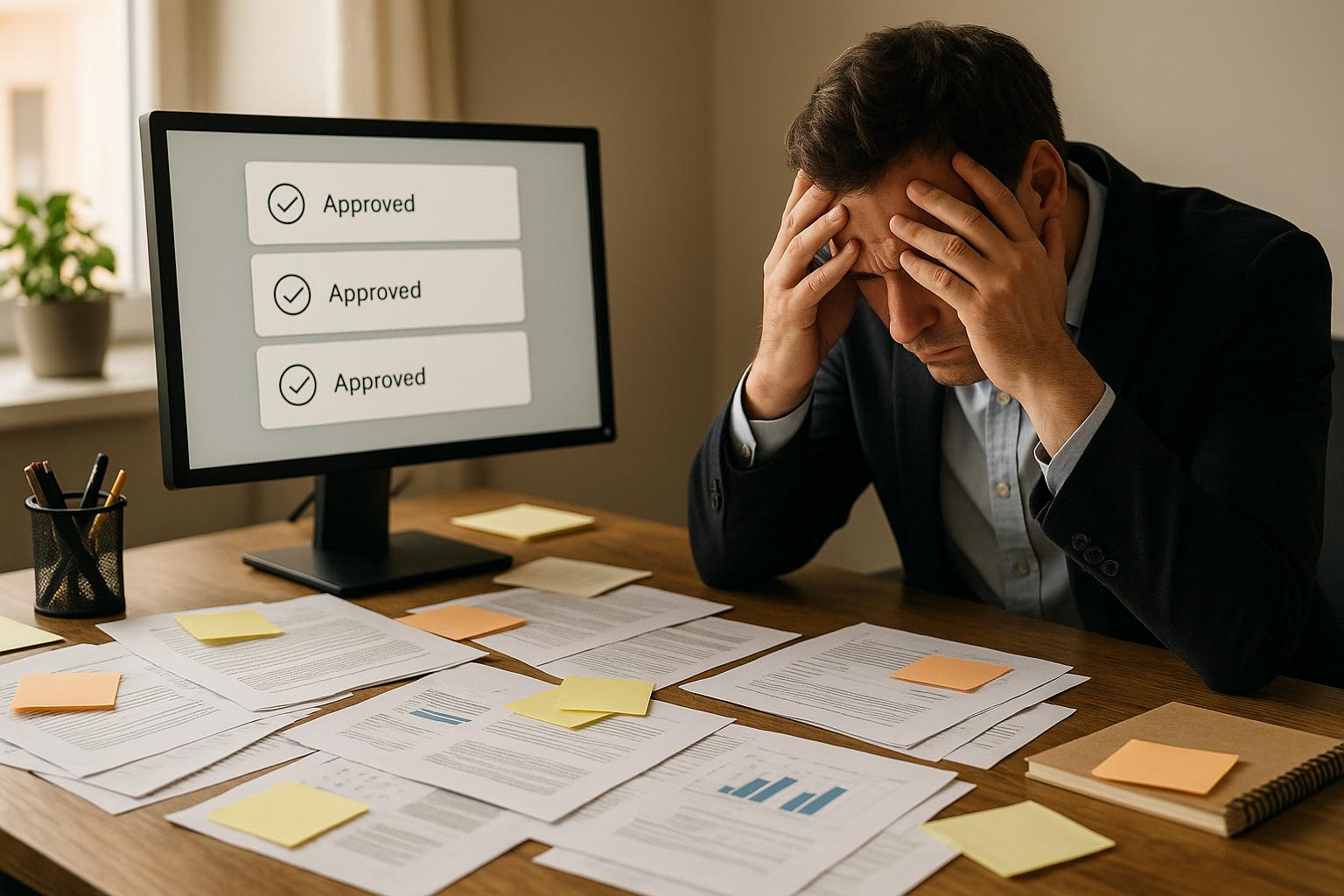WhatsApp is transforming delivery tracking for teams with little technical expertise or high staff turnover. Unlike complex systems, WhatsApp is intuitive, cost-effective, and widely used, making it ideal for quick onboarding and efficient communication. Teams can send delivery updates, proof-of-delivery photos, and status changes without extensive training.
Key benefits include:
- Ease of use: Familiar interface reduces learning time.
- Cost savings: Cuts operational costs by up to 50% compared to SMS.
- High engagement: 98% message open rate; 80% opened within 5 minutes.
- Automation: Streamlines updates with pre-approved templates and triggers.
- Security: End-to-end encryption protects sensitive data.
How to Automatically Send Shipment Tracking Details To Customers From Shopify | WhatsApp Automation
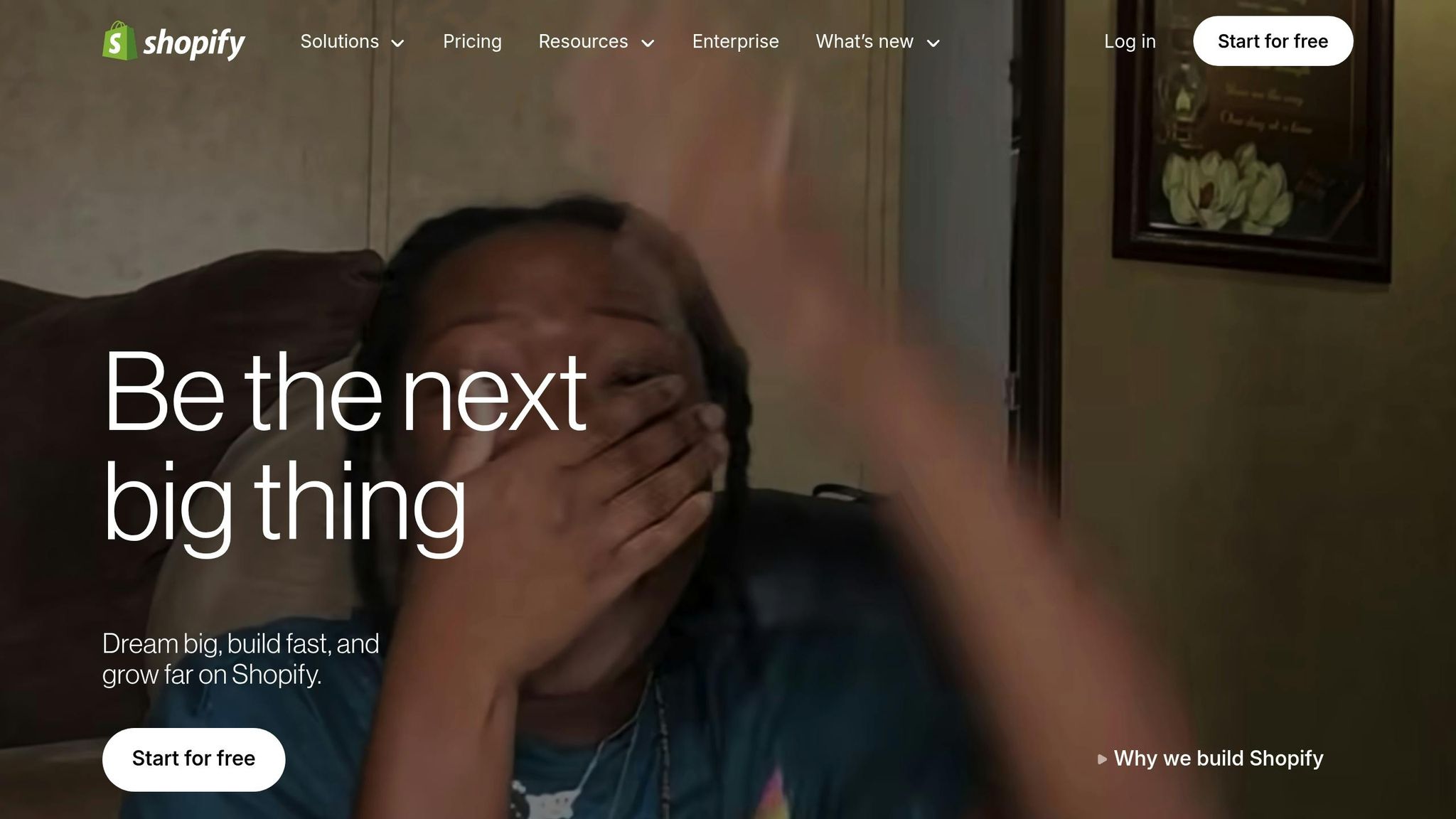
How to Set Up WhatsApp Delivery Tracking
Using WhatsApp for delivery tracking is a straightforward process that involves choosing the right WhatsApp Business solution, getting message templates approved, and setting up automated workflows. It's a practical option for teams that may not have extensive technical expertise.
Setting Up WhatsApp for Delivery Alerts
Start by downloading the WhatsApp Business app from either the Google Play Store or Apple App Store. Follow the in-app instructions to set up your account. For businesses handling larger teams or higher message volumes, the WhatsApp Business API is a better choice, offering advanced automation features.
Once your account is ready, you’ll need to get your message templates approved by WhatsApp. These templates can include placeholders for details like customer names, order numbers, and delivery addresses. WhatsApp requires these templates to meet specific compliance standards.
To make your messages more engaging, include Call-to-Action (CTA) buttons like "Track Package" or "Contact Driver." These buttons help customers interact with your updates more easily. It’s also important to set up triggers for notifications based on key delivery events. Studies show that 83% of consumers expect regular updates about their purchases, and 53% won’t buy again from brands that fail to provide timely order updates.
Finally, integrate these alerts into automated workflows to make the process seamless and efficient for your team.
Automating Alerts and Staying Compliant
Once your basic alerts are in place, automation can take your messaging to the next level. The WhatsApp Business Platform API allows you to automate messages, even if your team lacks advanced technical skills.
However, automation comes with rules. You must get opt-in permission from customers before sending them messages. Additionally, message templates are required if you’re initiating conversations outside the 24-hour customer service window. Personalizing these templates with customer data can also improve engagement rates.
"WhatsApp is a simple, secure and reliable way to send messages and make calls. No one, not even WhatsApp, can see your personal messages which are end-to-end encrypted by default."
Be sure to include clear opt-out options in your messages, such as "Reply STOP to unsubscribe", to maintain customer trust and meet compliance standards.
In August 2023, Shiprocket Engage adopted automated workflows for order verification and tracking through WhatsApp utility messages. This strategy led to a 45% reduction in Return to Origin losses and a 50% improvement in successful contact rates compared to traditional communication channels.
Types of Delivery Alerts to Send
Customize your messages for each stage of the delivery process:
- Order confirmation messages: Share details like the order number, items purchased, and estimated delivery time.
- Shipping notifications: Provide tracking numbers and carrier information once the package ships.
- Out-for-delivery alerts: Notify customers of the driver’s estimated arrival time and include contact details.
- Delivery confirmation messages: Confirm successful delivery and encourage feedback or reviews.
Messaging apps like WhatsApp are preferred by over half of online shoppers for receiving updates. During the holiday season, 43% of shoppers track their orders through messaging apps, and 55% of Millennial and Gen Z shoppers feel more connected to brands they can message.
| Alert Type | Timing | Key Information | CTA Buttons |
|---|---|---|---|
| Order Confirmation | Immediately after purchase | Order number, items, total amount, estimated delivery | View Order, Contact Support |
| Shipping Notification | When package ships | Tracking number, carrier, estimated delivery date | Track Package, Update Address |
| Out for Delivery | Day of delivery | Driver contact, delivery window, special instructions | Call Driver, Reschedule |
| Delivery Confirmation | Upon delivery | Delivery time, location, photo proof | Rate Experience, Reorder |
Implementing WhatsApp automation can also improve operational efficiency. For instance, brands using these tools have achieved a 70% resolution rate on customer inquiries without live support. This is especially helpful for teams with high turnover, as it reduces the time needed to train new staff. By monitoring message performance and integrating with your e-commerce platform or CRM, you can ensure that notifications stay timely, consistent, and personalized.
With these steps, WhatsApp becomes a powerful tool for delivery tracking, even for teams that aren’t highly technical.
Best Practices for Teams with High Turnover
High turnover can make it tough to maintain consistency in delivery tracking, but WhatsApp’s simple and automated features can help teams stay on track with the right strategies.
Simplifying Workflows for Easy Onboarding
When turnover is high, workflows need to be simple enough for new hires to pick up quickly. Standardized templates for each delivery stage can make this happen. For example, pre-approved templates with placeholders for customer names, order numbers, and delivery times allow employees to fill in details with minimal effort.
WhatsApp’s user-friendly interface is a game-changer here. Since most people are already familiar with the app, onboarding is faster. New hires can use WhatsApp right away without needing to download extra apps or remember login credentials.
Automation also plays a big role. Setting up triggers to send delivery updates automatically - based on status changes - cuts down on manual work. Instead of managing every customer interaction, new employees only need to monitor the system and handle exceptions.
Visual guides with screenshots can further speed up the process, showing exactly where to tap and what to enter. Since WhatsApp feels like second nature to most users, the learning curve is much smaller compared to more complex delivery tracking tools.
These streamlined workflows not only save time but also create a foundation for maintaining high-quality standards.
Ensuring Quality Control and Reducing Errors
Once workflows are in place, the focus shifts to maintaining quality. With WhatsApp’s impressive 98% open rate, every message sent needs to be accurate and professional.
The app can also double as a tool for proof-of-delivery. Delivery staff can use it to send photos, text updates, or file attachments like signed receipts. This creates an instant record for managers to review and approve.
Here’s an example: An e-commerce logistics company managing 10,000 shipments a month used WhatsApp’s API to automate key tasks. Order confirmations with tracking links, out-for-delivery alerts with driver contacts, and proof-of-delivery photos for high-value orders were all handled through the app. A chatbot managed 85% of tracking requests, escalating only complex issues to human agents. This approach led to a 70% drop in WISMO (Where Is My Order) inquiries, a 93% CSAT score, and a 40% reduction in support costs.
To maintain quality, monitor open rates, response times, and customer feedback. If new hires make recurring mistakes, provide targeted training to address these issues before they escalate. Companies that follow up with a thank-you message and updates often see three times as many promoters over time.
Personalization also matters. WhatsApp messages that include customer names and specific order details have an 85% open rate compared to 65% for generic messages. Training your team to personalize messages not only adds a human touch but also helps catch errors that might slip through in generic messages.
Tailoring for US-Based Teams
For US-based operations, certain adjustments are necessary to meet local expectations. Start by formatting dates as MM/DD/YYYY (e.g., 12/25/2024) and using a 12-hour clock with AM/PM (e.g., "Your package will arrive between 2:00 PM and 4:00 PM" instead of "14:00 to 16:00").
Distance and weight references should use imperial units. For instance, say a package is "2 miles away" rather than "3.2 kilometers" and describe weights in pounds or ounces. For temperature-sensitive deliveries, use Fahrenheit.
Cultural expectations also come into play. American customers generally expect frequent updates and quick responses. Train your team to send timely status updates and be proactive in addressing customer inquiries. This reinforces the idea that your business is accessible and attentive throughout the delivery process.
WhatsApp is particularly effective for engaging customers in the US, where localization details make a big difference. Ensure your system formats phone numbers with area codes and directs customers to US-specific pages with the correct currency symbol ($) and contact information.
sbb-itb-57e8e01
Workproofs.com: A Tool for WhatsApp Delivery Tracking
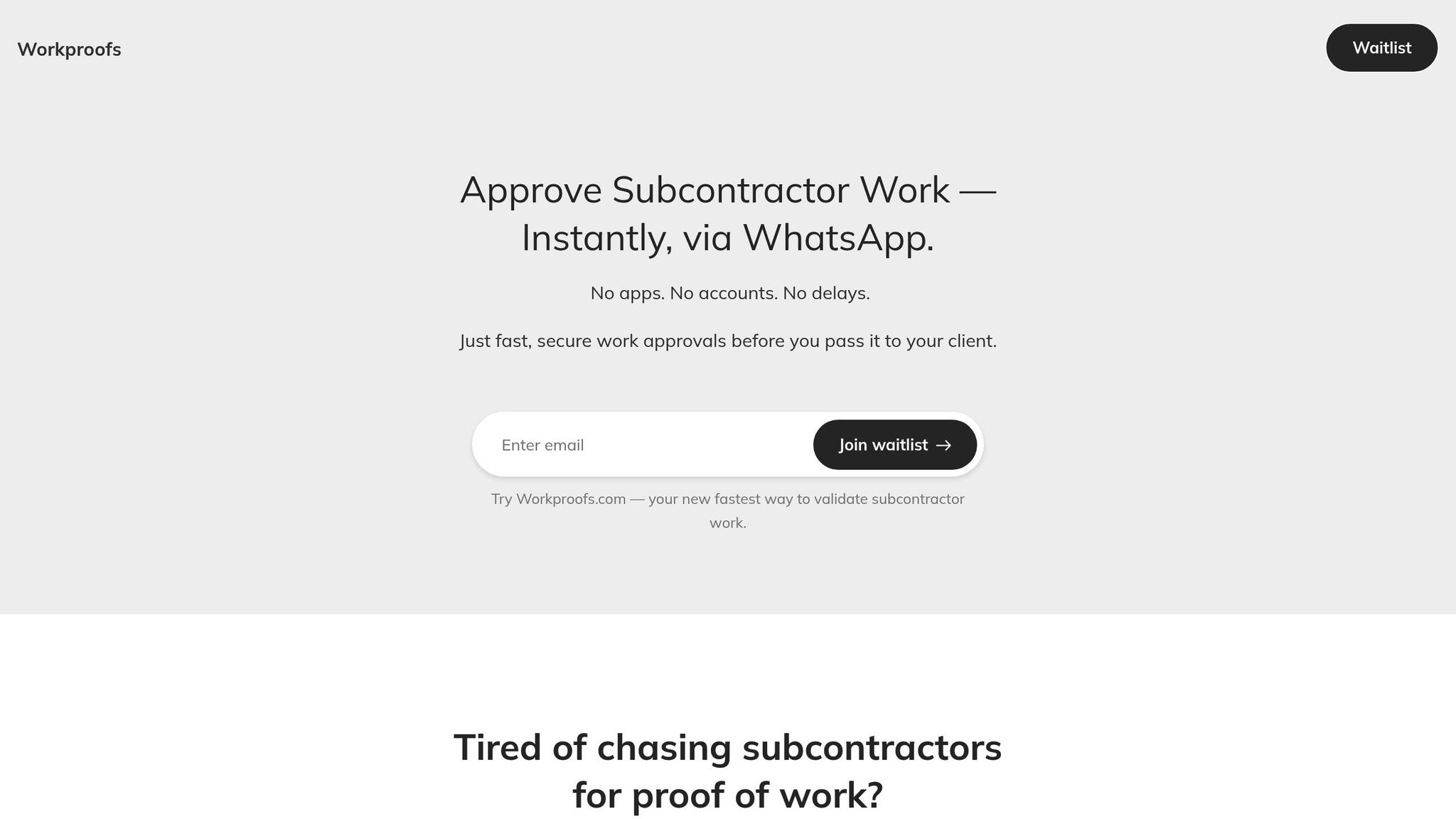
Workproofs.com turns WhatsApp into a reliable platform for submitting and approving proof-of-work, cutting out the need for complicated apps or logins. This simple approach is perfect for teams dealing with high turnover or limited tech expertise, making onboarding faster and ensuring clear accountability.
Here’s how Workproofs.com uses WhatsApp to streamline delivery tracking.
How Workproofs Uses WhatsApp
Workproofs.com integrates directly with WhatsApp, enabling workers to submit delivery proofs with ease. Managers can review and approve these submissions quickly, creating a process that minimizes mistakes, strengthens accountability, and protects client relationships.
Practical Use in High-Turnover Industries
In industries with frequent staff changes, having a simple system for proof submission and verification is essential. Workproofs.com allows teams to send and confirm delivery proofs quickly, keeping quality standards intact. This straightforward process ensures operations remain steady, even in fast-paced environments.
Benefits for US-Based Teams
For teams operating in the US, Workproofs.com simplifies the process of verifying deliveries through WhatsApp. It reduces errors, ensures accountability, and helps teams consistently meet customer expectations in competitive markets. These features give US-based teams an edge, making delivery operations smoother and more reliable.
Fixing WhatsApp Delivery Tracking Problems
Even the most straightforward systems can encounter hiccups, and WhatsApp delivery tracking is no exception. For teams with limited technical expertise, these issues can disrupt workflows. Fortunately, most of these problems have straightforward fixes. Below, we’ll explore some common challenges and practical solutions.
Common Problems and Easy Solutions
One frequent issue is message delivery failure. Recent data shows delivery rates have dropped from 70–90% to around 50%, largely due to increased spam complaints and stricter rules on marketing messages. If your messages aren’t going through, try these steps: check your WiFi or mobile data connection, update the app, restart your device, or clear the app cache.
Template rejections are another common hurdle. If your message templates are being rejected, review them carefully. Make sure they’re categorized correctly and avoid using promotional language for delivery notifications. Adjusting templates as needed can resolve many of these issues.
To prevent spam flags, space out your messages and only contact recipients who have opted in. For instance, if you see a single gray check mark, it might mean the recipient has blocked your number. Additionally, if your team handles a high volume of notifications, exceeding the messaging tier limits can block further messages. Keep track of your daily message count and ensure recipient phone numbers are formatted correctly for their specific country.
Following Rules and Protecting Data Privacy
For US-based teams, navigating WhatsApp’s business policies alongside federal data privacy regulations is critical. For businesses handling personal data, compliance with GDPR involves securing customer consent and being transparent about how their data is used. Establish clear WhatsApp usage policies that cover account requirements, message monitoring, secure data storage, and employee responsibilities. These policies align with the streamlined processes discussed earlier.
Messages sent outside the 24-hour customer service window require pre-approved templates to be delivered. Additionally, customer data must be stored securely for the legally required time, and businesses should provide an option for customers to request data deletion. If you’re integrating WhatsApp with third-party tools like Workproofs.com, ensure all partners follow GDPR-compliant practices.
"Compliance should not be a hindrance; it presents an opportunity to establish trust and credibility with your customers. And trust? Well, that's what brings them back to more." - MCUBE
The WhatsApp Business API offers advanced compliance features that can simplify these processes. It automates tasks like double opt-in and consent storage and even allows customer data to be stored on EU servers when GDPR regulations require it.
Help Resources for Teams with Basic Technical Skills
For teams with limited technical know-how, having accessible troubleshooting resources is crucial. Training employees on basic WhatsApp management - such as checking connectivity, updating the app, and verifying notification settings - can help avoid many common problems. Simple checklists can empower team members to handle troubleshooting independently. These checklists might include steps like:
- Ensuring recipients haven’t blocked the business number
- Verifying stable internet connections
- Testing on mobile data if workplace WiFi blocks WhatsApp traffic
If delivery confirmations are missing, double-check notification settings, test with mobile data, and use dashboards to track delivery statuses. Tools like delivery status webhooks can provide real-time updates on message issues, while user-friendly dashboards can help monitor delivery rates, failed messages, and quality scores.
To minimize disruptions, maintain a list of verified phone numbers for key team members, have backup communication methods for critical deliveries, and set up clear escalation procedures. Partnering with WhatsApp integration tools that offer responsive customer support and straightforward documentation can also make a big difference when technical issues arise.
Summary and Main Points
WhatsApp delivery tracking has revolutionized how non-technical teams manage their operations. With over 2 billion monthly active users worldwide and an impressive 98% open rate, WhatsApp stands out as one of the most accessible and effective communication tools for businesses. Its user-friendly interface eliminates the need for extensive training, making it a go-to platform for rapid updates and consistent communication.
Main Benefits Overview
The primary strengths of WhatsApp delivery tracking lie in its simplicity and efficiency. Teams can instantly adapt to changing schedules, shifts, and workloads without navigating complex systems. It supports multimedia updates, avoiding the confusion often caused by text-only alerts. Additionally, it’s cost-effective, requiring only internet data. Compared to email, WhatsApp delivers updates faster, reducing response times significantly.
"WhatsApp is a trusted method to transfer information between team members and between managers and employees. The study also asserts that the use of WhatsApp is an effective tool to improve productivity and performance, and it makes task completion faster."
- Drsameh Abdelhay, Assistant Professor in Human Resources Management, Umm Al Quwain University
For US-based teams, especially those with high employee turnover, these features are game-changing. New hires can start contributing immediately without waiting for account setup or lengthy onboarding. The familiar interface allows managers to prioritize quality work over time-consuming training sessions. These benefits create a solid foundation for specialized tools that further enhance WhatsApp's functionality.
Why Choose Workproofs.com
Workproofs.com takes these benefits to the next level, offering tailored solutions for teams managing subcontractors. While WhatsApp provides the groundwork for effective delivery tracking, Workproofs.com optimizes these capabilities for industries that rely on subcontractors and field workers. It addresses common challenges like missed submissions, unclear approvals, and accountability gaps.
By integrating directly with WhatsApp, Workproofs.com allows subcontractors to send photos, files, or text messages directly from their phones. Managers can then review and approve these submissions with just one tap. This streamlined process minimizes delivery errors and ensures every submission is reviewed before reaching the end customer.
This tool is particularly valuable for creative agencies, construction teams, logistics companies, and other global operations that work with remote freelancers or field workers. These industries, often dealing with high turnover and varying technical skills, benefit from a system that combines WhatsApp's simplicity with enhanced reliability and documentation. For US-based teams, it ensures professional service delivery without sacrificing ease of use, making it an ideal choice for non-technical environments.
FAQs
How does WhatsApp protect delivery tracking data for teams with frequent staff changes?
WhatsApp employs end-to-end encryption, meaning messages are secured so that only the sender and recipient can access their content. This ensures a strong level of privacy, making it a dependable choice for safeguarding communication.
That said, it may not be the best fit for teams experiencing frequent staff changes. WhatsApp lacks advanced security features like centralized user management or business-specific compliance tools. This creates a potential risk: if former employees retain access to conversations, sensitive data could be compromised. To address this, businesses should enforce strict internal policies, such as routinely updating group permissions and promptly removing inactive members.
How can businesses get customer permission for WhatsApp delivery updates, and why does it matter?
To send delivery updates via WhatsApp, businesses need to get explicit customer permission. This involves being transparent about the purpose of the messages, clearly including your business name, and adhering to privacy laws. You can collect this consent through various methods, such as opt-in forms on your website, click-to-WhatsApp ads, or even during customer support conversations.
Why does this matter? Getting opt-in consent isn’t just about following legal guidelines - it’s also about building trust with your audience. Plus, it reduces the risk of restrictions on your WhatsApp account and creates a smoother communication experience that customers are more likely to value and interact with.
What steps can non-technical teams take to resolve common issues with WhatsApp delivery tracking?
Non-technical teams can tackle WhatsApp delivery tracking problems with a few straightforward steps:
- Check your internet connection: Make sure the device is connected to a reliable Wi-Fi or cellular network.
- Update WhatsApp: Ensure the app is running the latest version to avoid any compatibility hiccups.
- Confirm the recipient's details: Verify that the recipient's phone number is active and correctly saved in your contacts.
- Clear the app cache: This simple step can help resolve minor glitches and boost the app's performance.
If these steps don't solve the issue, WhatsApp's official help guides offer simple instructions for addressing common problems, such as blocked numbers or regional restrictions. These quick fixes can save time and effort without needing technical know-how.