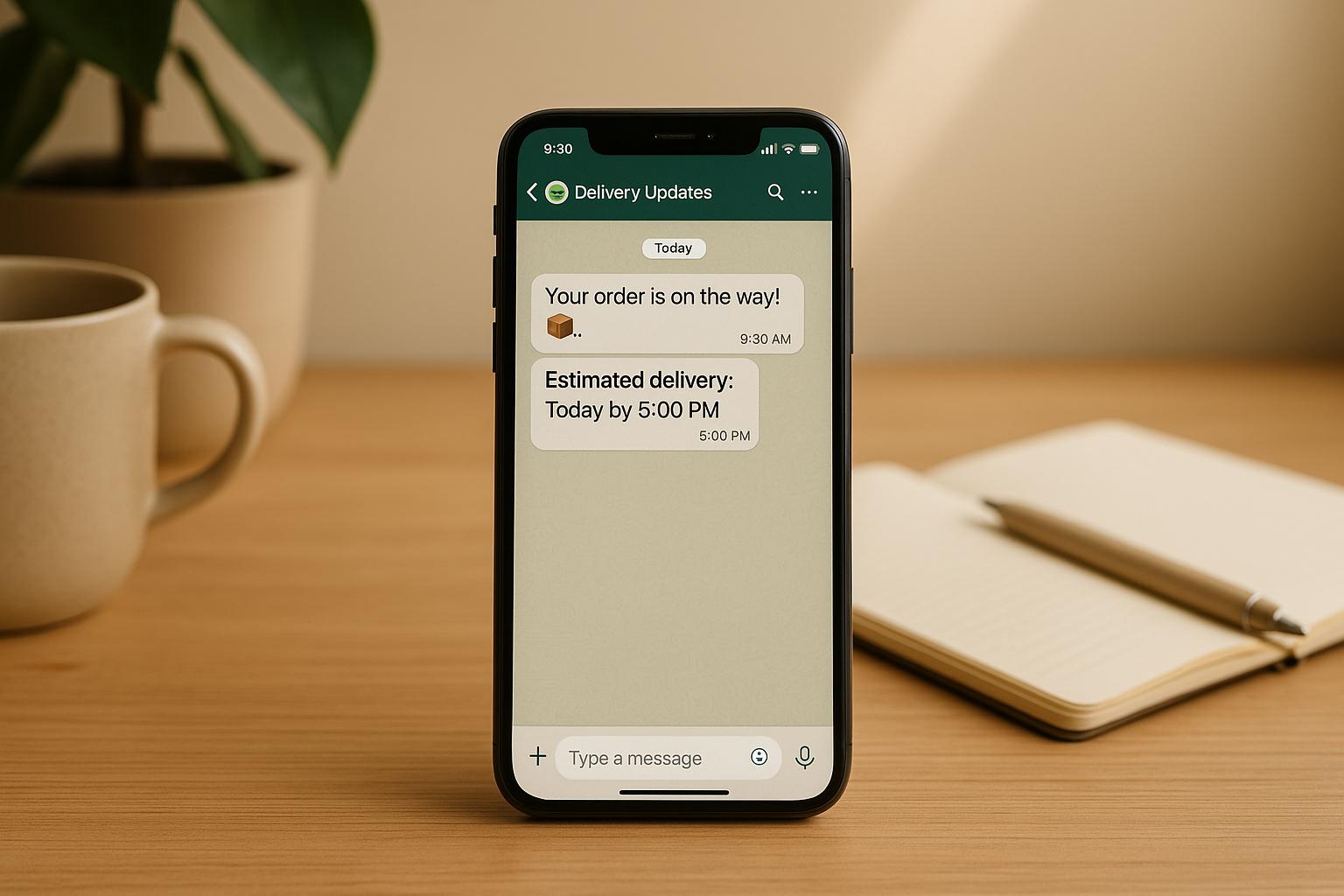Automated reporting for subcontractor work simplifies project management by replacing outdated methods like spreadsheets and emails with real-time, mobile-friendly tools. These systems allow subcontractors to submit proof-of-work (e.g., photos, timestamps, task details) directly from job sites, enabling managers to review and approve submissions instantly. This approach reduces errors, improves accountability, and saves time, particularly in industries like construction and logistics where delays and miscommunication are common.
Key Takeaways:
- Efficiency Gains: 91% of contractors report increased productivity after adopting automated tools.
- Error Reduction: Manual processes have an error rate of up to 5%, while automation lowers this to below 0.1%.
- Cost Savings: Poor communication leads to 52% of rework, costing $280 billion globally.
- Mobile Tools: Platforms like Workproofs.com enable proof-of-work submissions via WhatsApp, eliminating complex apps or training.
- Client Trust: Automated reports provide transparent records of quality, timelines, and compliance, improving client relationships.
With minimal setup (smartphone and internet), teams can implement these systems to streamline workflows, ensure consistency, and enhance project oversight.
Setting Up an Automated Reporting System
What You Need Before Starting
Getting started with automated reporting doesn’t require a ton of fancy gadgets - just a smartphone with a camera and a stable internet connection. Subcontractors only need basic digital skills to take photos, send messages, and use simple apps. Before you dive in, make sure to set clear performance criteria. For instance, construction crews might need to submit photos of completed work from various angles, while delivery teams often rely on time-stamped images of packages at their drop-off points. Assigning a manager to handle setup, training, and troubleshooting is also a smart move. Once these essentials are in place, the next step is to choose a mobile-friendly tool to streamline the process.
Picking a Mobile-Friendly Reporting Tool
The right tool can make all the difference for your reporting system. Field teams often waste valuable time hunting for information, so selecting a tool that works offline and auto-syncs data when reconnected is key - especially in areas with poor cell service. A great example is Workproofs.com, which allows subcontractors to submit proof-of-work directly through WhatsApp. This eliminates the need for extra apps or complicated logins. Look for features like real-time updates, user-friendly interfaces, and customizable dashboards that integrate seamlessly with your current communication channels.
It’s also important to ensure the tool aligns with the performance criteria you’ve set. Most field service software starts at around $25–$59 per month. While that might seem like an extra cost, consider this: poor communication globally leads to 52% of rework, costing a staggering $280 billion. Investing in the right tool can save you from these expensive headaches.
Setting Up Your Reporting and Approval Process
An efficient approval process strikes a balance between being thorough and fast. Start by creating standardized report templates that include all the essentials - project details, completion photos, time stamps, and any important observations. To keep things on track, set up automated alerts and reminders to ensure timely submissions. A good example comes from April 2017, when Marcum LLP developed a computer-readable Work-in-Process report for contractors. The initial setup took just five minutes, and subsequent reports were as quick to prepare as traditional spreadsheets.
Streamline the workflow so managers can approve reports with minimal effort. For instance, Peak Seven digital marketing agency saved 63 hours a month by using linked templates that automatically applied updates across multiple projects.
"The reports are set up, and they automatically pull the data that we need. I don't even have to do anything. It's amazing."
- Payroll and Benefits Administrator, Agricultural Cooperative
To maintain quality, build in escalation procedures. If a report doesn’t meet standards, it should automatically go back to the subcontractor with clear feedback. Role-based access can also be helpful - field workers only need to upload proof-of-work, while project managers benefit from detailed dashboards to monitor progress across multiple teams. These automated workflows provide the real-time oversight you need to keep subcontractor management running smoothly. By following these steps, you can set up a reporting system that’s both efficient and reliable.
How to Automate Your Construction Business
How to Submit and Collect Proof of Work
Once you've set up automated reporting, the next step is to ensure that proof-of-work submissions are straightforward and standardized. Clear guidelines and user-friendly mobile tools can make this process smooth and efficient.
Setting Clear Proof of Work Standards
Establishing clear guidelines for proof-of-work submissions helps avoid confusion and ensures consistency. Each submission should include key details like the report date, project name, subcontractor identity, site conditions, task descriptions, and supporting visuals. These elements provide transparency and accountability for all parties involved.
Time-stamped photos are especially useful for providing undeniable evidence of task completion. For example, including before-and-after shots or delivery confirmation photos from multiple angles can clearly demonstrate that the work was completed as required.
Making Submissions Easy with Mobile Tools
Simplifying the submission process encourages subcontractors to provide timely and complete reports. Mobile tools are particularly effective here, as they eliminate the need for complicated software or lengthy training sessions. For instance, Workproofs.com allows subcontractors to submit proof of work directly through WhatsApp. This means they can take photos, add short descriptions, and send updates - all without needing to download additional apps or remember extra login details.
Mobile tools that work offline are another game-changer. Workers in areas with poor cell service can still capture critical information, which gets uploaded automatically once they reconnect. Standardized mobile forms, designed with required fields, ensure that essential details like photos, videos, material usage, and performance metrics are captured every time.
Keeping Submissions Consistent
Consistency is essential, especially when dealing with a rotating pool of subcontractors. Standardized templates that align with your proof-of-work criteria - complete with mandatory fields, visual checkpoints, and prompts for missing information - help maintain accuracy and uniformity.
Encouraging subcontractors to share field observations and tag relevant team members when urgent issues arise can add valuable context to reports. This also creates a feedback loop that promotes proactive problem-solving. To reinforce consistency, use simple visual aids like quick guides or short training videos. These tools support the broader automated reporting system and help ensure accurate reviews and greater accountability across the board.
Reviewing, Approving, and Preventing Errors
The review and approval process for subcontractor submissions plays a crucial role in maintaining quality and avoiding costly mistakes. A well-organized system can mean the difference between a seamless project and expensive rework.
Efficient Manager Approval Methods
Quick approvals are essential when it comes to subcontractor submissions. Delays in the process can lead to project slowdowns and inefficiencies. Mobile-friendly tools make it possible for managers to review and respond instantly, no matter where they are.
Platforms like Workproofs.com simplify this process by allowing managers to approve or request changes directly through WhatsApp. This eliminates the hassle of logging into complicated software or waiting to get back to the office. With access to all key details - photos, descriptions, timestamps, and project specifics - decisions can be made quickly and efficiently.
"Construction management software streamlines these workflows by giving you real-time updates, automated processes and a central hub for communication." - Rose Morrison, Content contributor, Fieldwire by Hilti
Automated tracking systems ensure nothing is overlooked by recording who approved what and when. This creates a transparent audit trail while enabling quicker responses, which can help detect and address potential errors early in the process.
Spotting and Preventing Errors
Catching errors before they reach clients is essential for maintaining trust and avoiding unnecessary rework. Standardized checklists are a key tool for identifying issues such as missing documentation, safety violations, or specification discrepancies. Automated alerts can notify managers to request missing information before giving final approval.
Using timestamped photos taken from various angles during regular digital inspections helps identify problems early, such as poor installation or safety concerns. Digital submittal systems can cut turnaround times by as much as 40% compared to paper-based processes, ensuring that issues are resolved quickly. This level of detail fosters accountability and improves overall project quality.
Strengthening Accountability Through Clear Reviews
Minimizing errors is only part of the equation - clear and traceable reviews are vital for building accountability. When subcontractors know their work will be thoroughly reviewed and documented, they are more likely to prioritize quality from the outset.
Defined approval workflows assign specific responsibilities, reducing confusion and emphasizing ownership of quality. Transparent communication during reviews - where requested changes are clearly explained - helps subcontractors refine their future submissions.
Over time, performance tracking becomes a powerful tool. It highlights areas where subcontractors excel and pinpoints aspects needing improvement. This data-driven approach not only strengthens subcontractor relationships but also provides valuable, timestamped, photo-documented records for client reporting, showing every step taken and any corrective measures implemented.
sbb-itb-57e8e01
Using Reports for Accountability and Client Trust
Automated reporting transforms subcontractor data into clear, actionable records that showcase work quality, compliance, and performance. These detailed reports not only help prevent disputes but also build a foundation of trust between you and your clients. By providing a transparent view of operations, they form the backbone of performance and compliance reporting.
Creating Performance and Compliance Reports
Performance reports should highlight key metrics like completion rates, quality scores, adherence to timelines, and any corrective actions taken. These details show clients that quality management isn't just a buzzword - it's actively practiced.
Compliance reports, on the other hand, need to summarize audit results, risk assessments, and action plans aimed at meeting industry standards. With regulatory compliance costs reaching a staggering $1.9 trillion globally each year, automated systems can ease this burden. By streamlining documentation and reducing manual oversight, these systems make compliance more efficient and less costly.
To simplify complex compliance data, visual elements like charts and graphs are invaluable. Automated reports can include visuals to illustrate trends in safety measures, improvements in quality over time, or cost reductions achieved through error prevention. These visuals make the data easier to understand and more impactful.
Using Real-Time Dashboards for Monitoring
Real-time dashboards offer an up-to-the-minute view of key metrics, making decision-making faster and client communication smoother. These tools allow both managers and clients to monitor project health in real-time, eliminating the need to wait for scheduled updates.
Dashboards typically track metrics like active tasks, completion percentages, quality scores, and flagged issues that need attention. When paired with mobile-friendly tools like Workproofs.com, these dashboards update instantly as subcontractors submit work and managers provide approvals - even through platforms like WhatsApp.
For example, an IT firm using Paymo’s project management tool saw a boost in client communication and project oversight. By combining static and live reports, they kept clients informed, reduced last-minute changes, and improved overall satisfaction.
Customizable dashboards also let stakeholders focus on what matters most to them. Project managers might zero in on completion rates and adherence to deadlines, while clients may prefer to track quality scores and milestone progress. These real-time insights enhance transparency and deepen client trust.
How Transparency Improves Client Relationships
Transparency through automated reporting doesn’t just streamline processes - it actively strengthens client relationships. By providing consistent updates on project progress, clients gain clear visibility and a sense of control over outsourced work. This level of openness fosters trust and makes communication seamless.
Accurate invoicing, supported by detailed work records, further solidifies trust. When invoices align with the actual work completed and include thorough documentation, clients can confidently verify charges. This is especially critical in industries where precise billing is a must.
Clients also gain confidence knowing that subcontractor work is rigorously reviewed and approved. This assurance often leads to stronger partnerships, repeat business, and valuable referrals.
Over time, automated reporting creates a track record of successful project delivery. These historical records highlight consistent quality improvements, reliable timelines, and proactive problem-solving. Such documentation becomes a powerful tool for growing your business and retaining clients in the long run.
Making Subcontractor Management Easier with Automation
Automating subcontractor management isn't just about saving time - it delivers real, measurable results. According to research, 91% of contractors using subcontractor management technology report increased productivity, while 81% see reduced costs, and 79% experience higher profits. These benefits align closely with earlier discussions on improving reporting systems and real-time monitoring.
But the impact of automation goes even further. It significantly enhances data accuracy. Manual processes come with an error rate of up to 5%, while automation reduces this to below 0.1%. This level of precision not only avoids costly rework but also strengthens trust with clients, creating a solid foundation for long-term partnerships.
"Everyone benefits from increasing the automation of these processes - the findings make that clear - but those who do it for the majority of their processes and commit to purpose-built commercial solutions benefit the most. Automated processes open up a whole world of efficiency, analysis, and decision support."
- Steve Jones, Senior Director of Industry Insights Research at Dodge Construction Network
Key Takeaways
Automation transforms subcontractor management by addressing common pain points and delivering tangible results. For example, human error is responsible for nearly 80% of mistakes in manual data entry. Automated systems reduce these errors while improving consistency. Companies using automated compliance tools achieve a 95% consistency rate in documentation, compared to just 78% for manual processes.
Time savings are another major advantage. Automating document management can cut task times by 25-30%, freeing up managers to focus on strategic priorities. Additionally, real-time visibility into project costs and expenditures allows for better financial planning. Automated payment systems ensure subcontractors are paid accurately and on time, reducing disputes and fostering smoother working relationships.
Another critical benefit is the creation of a reliable audit trail. When every task is documented and approved through a standardized process, it not only protects your business but also boosts client confidence in your quality management practices. These advantages make automation a practical and immediate game-changer for subcontractor management.
Steps to Get Started
To tap into these benefits, start by evaluating your current subcontractor management processes. Identify areas where manual data entry causes delays or where communication gaps lead to inefficiencies. One example of success comes from Power Digital, which reduced manual work by 75% after adopting automated reporting.
Look for tools that integrate easily with the platforms your subcontractors already use. For instance, Workproofs.com offers a straightforward solution that allows subcontractors to submit and approve proof-of-work via WhatsApp. This eliminates the need for complex apps or extensive training, catering to subcontractors who prefer simple, familiar communication methods.
Begin with a pilot project to test the system. Focus on creating clear proof-of-work standards and consistent submission processes. Once the system proves effective, expand its use to include performance metrics, compliance tracking, and client reporting. These enhancements will highlight the transparency and quality of your operations, setting a strong foundation for future growth.
FAQs
How does automated reporting enhance communication and reduce errors when managing subcontractors?
Automated reporting improves communication by providing up-to-the-minute, precise updates, ensuring that subcontractors and managers stay aligned. This clarity helps set clear expectations and cuts down on potential misunderstandings.
By consolidating and organizing information in one place, it reduces mistakes like missed tasks or inaccurate submissions. This organized system not only avoids expensive rework and delays but also boosts accountability and efficiency in managing subcontractors.
What features should you prioritize in a mobile-friendly reporting tool for managing subcontractor work?
Choosing a Mobile-Friendly Reporting Tool for Subcontractor Work
When you're picking a mobile-friendly reporting tool for subcontractor work, focus on features that boost efficiency and accountability. Tools with real-time proof-of-work submissions, instant approvals or feedback, and integration with simple communication platforms like WhatsApp can make a big difference. A user-friendly mobile interface is especially important for teams with varying levels of tech skills.
Other must-have features include support for photo, file, or text submissions, customizable forms tailored to specific project needs, and notifications to keep everyone aligned. Tools that streamline workflows without requiring complicated setups or extensive training are particularly helpful for industries with high turnover or remote teams. By zeroing in on these features, you can cut down on errors, simplify reporting, and boost accountability in managing subcontractor tasks.
How does automation help improve trust and accountability in subcontractor projects?
Automation builds trust and accountability in subcontractor projects by offering clear and consistent tracking of work progress. It reduces the chance of errors, promotes transparency, and enables real-time performance evaluations, reassuring clients that projects are being managed effectively.
Platforms like Workproofs.com make it easier for teams to streamline proof-of-work submissions and approvals. By ensuring every task is reviewed and verified before it reaches the client, these tools help minimize mistakes and create a dependable, professional relationship with clients.