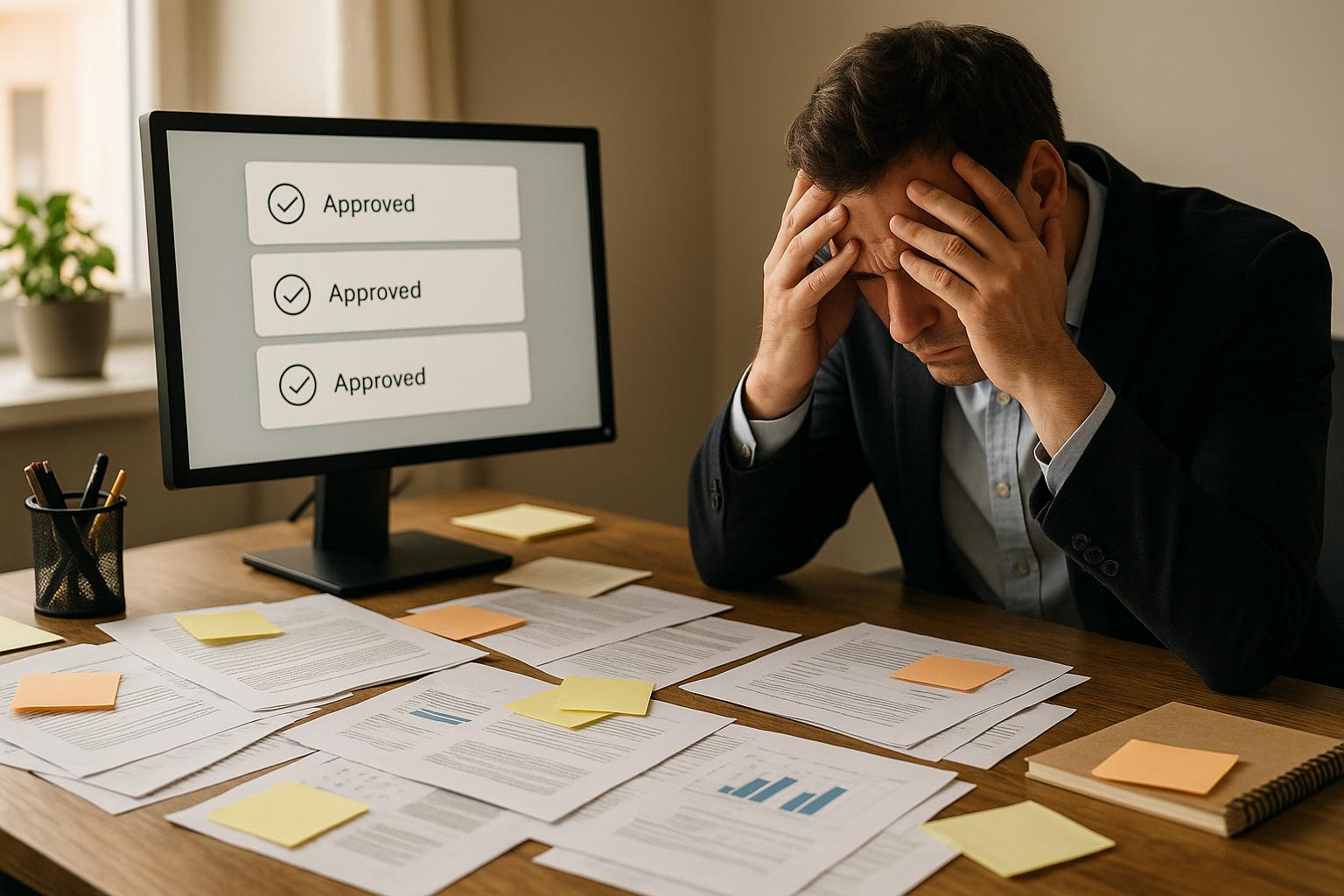Want a faster, clearer way to approve subcontractor work? Use photo documentation. It’s simple: subcontractors submit photos, you approve or reject them - no site visits or complex tools needed.
Key Benefits:
- Quick Approvals: Review and approve work instantly with visual proof.
- Better Quality Control: Spot issues early with detailed photos.
- Permanent Records: Photos serve as secure proof of completed tasks.
- Easy Process: Use mobile-friendly tools like WhatsApp - no extra training required.
How It Works:
- Set Photo Standards: Define image quality, lighting, and required details (e.g., timestamps, location data).
- Use Checkpoints: Require photos at key milestones (e.g., foundation, framing, final inspection).
- Streamline Approvals: Adopt tools for fast, one-tap approvals.
This system saves time, reduces disputes, and ensures accountability - all with minimal effort. Read on to learn how to set it up.
StructionSite – Automated 360 Degree Photo Documentation for Construction
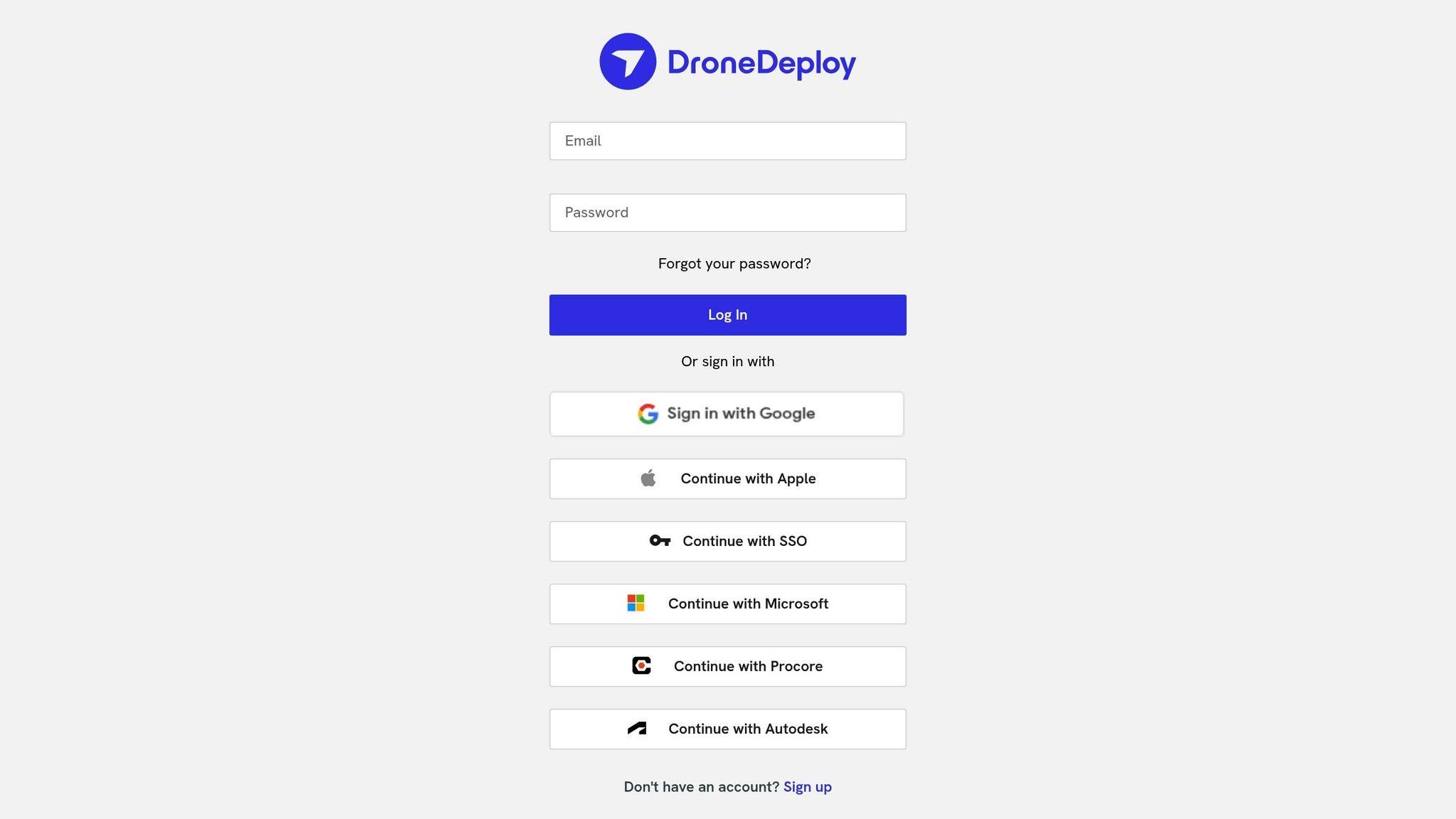
Step 1: Set Clear Photo Requirements
Having clear photo requirements is essential for consistent documentation across your subcontractor network. Well-defined guidelines eliminate confusion and make the approval process smoother.
Photo Technical Standards
Establish specific technical standards to ensure photos accurately document completed work:
| Requirement | Specification | Reason |
|---|---|---|
| Image Resolution | At least 8MP (3264 x 2448 pixels) | Ensures enough detail for proper review |
| File Format | JPEG or PNG | Balances quality with manageable file sizes |
| File Size | Maximum 5MB per photo | Allows for fast uploads, even on mobile networks |
| Lighting | Natural or sufficient artificial lighting | Prevents shadows from obscuring important details |
| Focus | Clear and sharp images | Enables a thorough inspection of work details |
| Angle | Both wide shots and close-ups | Offers context and detailed verification |
For construction or fieldwork, photos should be taken in daylight or under adequate artificial lighting to avoid issues like shadows or poor visibility.
Required Photo Information
Each photo submission should include specific details to confirm work completion:
-
Timestamp Requirements: Photos must have automatic date and time stamps to confirm:
- Work was completed within the scheduled timeline
- Progress aligns with project milestones
- Deadlines outlined in contracts are met
-
Location Data: Enable location services to capture:
- Exact GPS coordinates of the work site
- Proof of site verification
- Geographic compliance with project requirements
-
Context Information: Each photo should also include:
- Project or task ID
- A brief description of the work completed
- The specific area or component being documented
- Worker identification or team reference
To simplify the process, provide subcontractors with a straightforward checklist they can use before submitting photos. This reduces the chance of missing information and minimizes the need for follow-ups or retakes.
Step 2: Create a Photo Submission System
Having an easy-to-use photo submission system can improve how you verify progress and communicate updates. Let’s dive into how to document work effectively and set clear photo checkpoints to keep everything on track.
Document Work Progress with Before/After Photos
Capturing before-and-after photos at key milestones is a simple but powerful way to track progress. Here’s a breakdown of what to document and why:
| Milestone | Required Photos | Purpose |
|---|---|---|
| Foundation Completion | Photo of the finished foundation before backfilling | Establish the project baseline |
| Framing | Photo of the framing before the enclosure | Show structural progress |
| Electrical/Plumbing | Photo of wiring and plumbing before drywall | Verify proper installation |
| Final Inspection | Photo of the completed work | Confirm quality standards |
For example, BuildWell Inc. implemented this system and saw a 15% drop in rework and completed projects 10% faster.
Once you’ve documented these milestones, the next step is to establish photo checkpoints for a more structured approach.
Set Photo Checkpoints
Photo checkpoints help ensure nothing gets missed, especially during critical phases. Here’s how to set them up:
- Project Milestones: Take photos at every major phase to create a reliable timeline of progress.
- Critical Components: Snap pictures of work that will soon be covered or inaccessible, like:
- Foundation work before backfilling
- Electrical wiring and plumbing before drywall installation
- Framing before the enclosure
- Quality Control Points: Use checkpoints to approve work through photos, reducing rework and ensuring standards are met.
To make this process seamless, use a mobile-friendly submission system. This not only makes it easier for team members to participate but also guarantees consistent documentation across the board.
sbb-itb-57e8e01
Step 3: Build an Approval System
Once you've established clear photo requirements and submission checkpoints, it's time to focus on approvals. A well-organized photo approval system helps maintain quality and keeps projects moving efficiently for both managers and subcontractors.
Establish Clear Approval Steps
Structured approval processes can significantly speed up workflows. For instance, BuildWell Inc. managed to cut verification time by 75% and completed projects two weeks ahead of schedule by adopting a well-defined approval system.
Leverage Mobile-First Tools
Fast approvals are key to effective decision-making. Mobile-first tools allow subcontractors to send photo proofs through apps like WhatsApp, while managers can approve them with just one tap. Acme Construction demonstrated the impact of this approach, achieving a 40% reduction in approval time, a 25% drop in work quality disputes, and avoiding the need for extra installations or training.
Here’s what to include in your system:
- One-tap approvals: Simplify decisions with minimal effort.
- Secure storage: Keep an organized archive of all approved photos for easy reference.
- Mobile-friendly access: Let users submit and approve directly through messaging platforms.
Conclusion: Better Work Management Through Photos
Using photos for verification simplifies subcontractor approvals by setting clear standards and incorporating structured checkpoints. This approach not only speeds up the review process but also ensures quality remains consistent.
Mobile-friendly tools make the process even easier. Features like WhatsApp-based submissions and one-tap approvals allow managers to stay on top of projects without adding unnecessary complexity. Subcontractors, in turn, get a straightforward way to document their work.
Here’s how this method benefits everyone involved:
- Saves time: Managers can quickly review and approve work directly from their phones.
- Boosts accountability: Every task is backed by visual proof, leaving no room for ambiguity.
- Minimizes disputes: Before-and-after photos help clarify work quality and expectations.
- Streamlines record-keeping: Approved photos are securely stored for future reference.
The key to success lies in three main elements: setting clear photo standards, implementing structured checkpoints, and adopting a mobile-friendly approval process. Platforms like Workproofs.com make it simple for subcontractors to submit their work via WhatsApp, ensuring fast and trackable approvals.
FAQs
How can I make sure subcontractors’ photos meet the required quality for approval?
To keep subcontractors' photos aligned with your quality standards, turn to Workproofs.com. With this tool, subcontractors can quickly send photos through WhatsApp, allowing you to review them immediately. You can approve submissions or request revisions with a single tap, making the process smooth and efficient.
This method promotes accountability, minimizes mistakes, and ensures every piece of work is reviewed and approved before it’s passed on to clients or end users. It’s an easy way to uphold high standards while cutting down on time spent managing submissions.
What challenges do subcontractors face when submitting photo documentation, and how can they be resolved?
Subcontractors frequently face hurdles like misplaced emails, overly complex apps, or the need for technical know-how when trying to submit photo documentation. These obstacles often result in delays, mistakes, and unnecessary frustration.
Workproofs.com takes the hassle out of this process by letting subcontractors send photos, files, or text directly via WhatsApp. No complex systems, no logins - just a simple, fast way to provide accurate, trackable proof of work. This streamlined approach not only speeds up approvals but also allows subcontractors to focus on their work while giving managers the tools to maintain oversight and accountability.
How can using WhatsApp make subcontractor work approvals faster and easier?
Using WhatsApp makes subcontractor work approvals much easier. Workers can send photos, files, or messages straight from their phones, allowing managers to review and respond quickly. Whether it’s giving the green light or asking for changes, it only takes a single tap - no need for complex apps or lengthy training sessions.
This user-friendly method speeds up workflows, minimizes mistakes, and simplifies remote management of subcontractor tasks.