Key Takeaways:
- Why It Matters: Remote teams face challenges like communication gaps, tool overload, and misalignment. Standardized workflows solve these by improving consistency, reducing errors, and boosting productivity.
- Benefits:
- Fewer errors and faster onboarding.
- Clear accountability and better collaboration.
- Automation saves time by handling 30% of manual tasks.
- Steps to Standardize:
- Create Clear Processes: Write detailed SOPs and store all documents in one place.
- Choose the Right Tools: Use project management, communication, and automation tools wisely to avoid tool overload.
- Improve Communication: Set meeting schedules, feedback loops, and build trust.
- Monitor & Refine: Track KPIs, gather feedback, and update workflows regularly.
Quick Tip: Tools like Workproofs.com streamline approvals, saving time and reducing errors.
7 Steps to Write Standard Operating Procedures that ACTUALLY Work
Step 1: Create Clear and Consistent Processes
Clear and consistent processes are essential for keeping remote teams on the same page. Without the luxury of in-person interaction, having well-defined workflows ensures everyone knows exactly what to do, no matter where they’re working from. These processes form the foundation for delivering quality results every time and pave the way for creating effective Standard Operating Procedures (SOPs).
Write Standard Operating Procedures (SOPs)
Think of Standard Operating Procedures as your team's manual - a detailed guide that removes uncertainty and reduces errors. To get started, identify who the SOP is for. Is it aimed at seasoned team members or new hires? Your audience will determine how much detail you need to include.
A good SOP should follow a logical format. Start with a clear header, then outline the purpose, scope, step-by-step instructions, and any relevant references. Use straightforward, action-oriented language with precise verbs like "identify", "review", or "submit." Including visuals like flowcharts or screenshots can make your instructions even easier to follow. Collaborate with your team to ensure no critical details are overlooked and to anticipate potential challenges.
Store All Workflow Documents in One Place
Keeping all workflow documents in a single, centralized location is a must for saving time and avoiding confusion. A cloud-based document management system works best because it offers remote access, advanced search capabilities, and strong security features. When selecting a system, prioritize one with a robust search function - this can significantly cut down the time spent looking for files.
Disorganized documents can drain productivity, so it's important to establish clear naming conventions and folder structures. Automate document routing whenever possible and set up proper access controls to protect sensitive information. With all documents in one place, you can easily update workflows and keep your team aligned.
Update Processes Regularly
Processes aren’t set in stone - they need to evolve as your business grows. Regular reviews help keep workflows efficient and free of bottlenecks. Aim to review your processes at least every quarter, but be prepared to address issues as they arise. Gather feedback from your team to identify what’s working and what needs improvement, and use metrics to spot time-consuming steps.
Stay up to date on tools and technologies that could streamline your workflows without causing unnecessary disruption. When changes are needed, communicate them clearly, offer training for any new procedures, and give your team time to adjust. Regular updates ensure your processes stay effective, keeping your remote team productive and delivering consistent results.
Step 2: Choose the Right Workflow Management Tools
Selecting the right tools is key to improving workflow efficiency. Start by assessing your team’s needs, current processes, and long-term objectives. The goal is to find solutions that boost productivity without adding unnecessary complexity.
Main Types of Workflow Tools
For remote teams, there are four essential categories of workflow tools: project management platforms, communication tools, approval systems, and document storage solutions. Each serves a specific role in keeping workflows smooth and organized.
- Project Management: Tools like Asana, Monday.com, and Trello help teams track tasks, deadlines, and responsibilities.
- Communication: Platforms such as Microsoft Teams and Slack enable real-time collaboration and messaging.
- Document Management: Solutions like Google Drive, OneDrive, and Dropbox provide secure and accessible file storage.
- Automation: Tools like Zapier connect different platforms, automating repetitive tasks to save time.
When evaluating tools, look at factors like ease of use, integration with existing systems, scalability, customization options, and mobile accessibility. Start by mapping out your current workflows to identify inefficiencies. From there, create a comparison matrix to evaluate potential tools. Involving your team in this process ensures their challenges and feedback are considered.
Prevent Tool Overload
Using too many tools can backfire, leading to constant app-switching and reduced focus. The key is to consolidate functionalities into a few comprehensive platforms while ensuring consistent usage across the team.
Begin by auditing your current tools to identify redundancies. Many teams discover they’re paying for several tools that do the same thing. Focus on platforms that integrate well with your existing software and look for features like single sign-on (SSO) to simplify access.
When choosing tools, balance cost with the potential productivity benefits. Opt for user-friendly interfaces to minimize training time and encourage adoption. Even the most advanced tool is useless if your team doesn’t use it consistently. Involve employees in the selection process to build buy-in and designate “technology champions” who can help others adapt. Communicate the benefits clearly, showing how the tools will simplify workflows and make daily tasks easier.
For roles where approvals are a frequent bottleneck, a dedicated solution can make a big difference.
Simplify Approvals with Workproofs.com
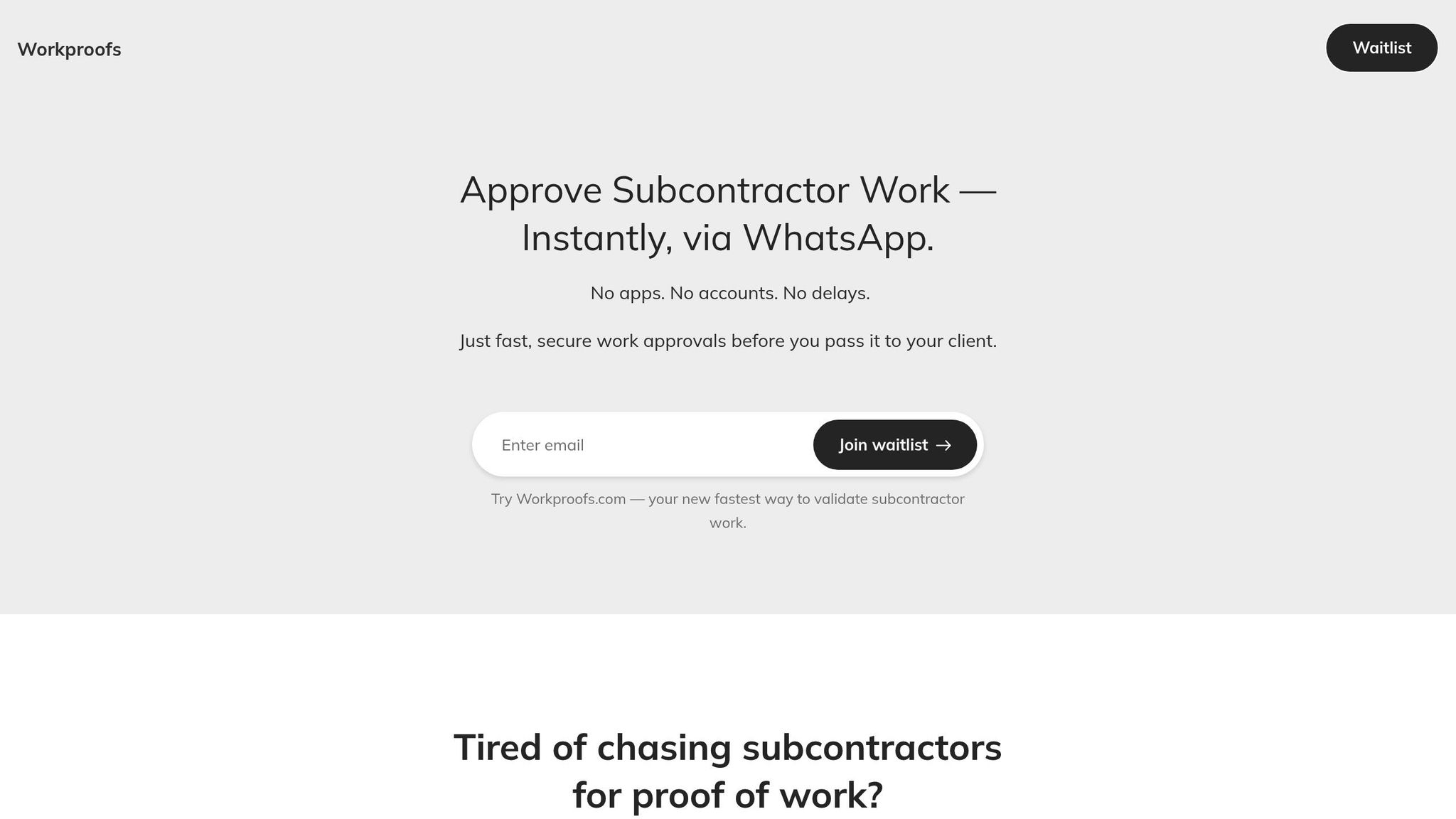
Approval processes can slow down projects, especially for teams managing subcontractors or field workers. Workproofs.com offers a straightforward solution by enabling fast, trackable proof-of-work submissions through WhatsApp. Subcontractors can send photos, files, or text directly from their phones, while managers can approve or request changes with a single tap.
This system eliminates the need for complicated apps, multiple logins, or lengthy training. The streamlined process reduces errors and enhances accountability by ensuring all work is reviewed before reaching the customer.
sbb-itb-57e8e01
Step 3: Keep Teams Aligned and Communicating
Once you've established clear processes and chosen effective tools, the next step is to focus on communication. For remote teams, where face-to-face interactions are rare, staying aligned on goals and progress requires extra effort. Here are some strategies to make sure your team stays on the same page and works together seamlessly.
Set Standard Meeting Schedules and Communication Rules
A well-defined communication policy is crucial for remote team success. Start by outlining the preferred tools for different types of communication, setting regular meeting times, and clarifying response time expectations. This structure helps avoid unnecessary interruptions while keeping everyone focused.
Make these guidelines easy to access by documenting them thoroughly. Include details like how often meetings should occur, which tools to use for specific tasks, and how team members should collaborate. When everyone has a clear reference point, it’s easier to stay consistent.
Involve your team in creating these guidelines. Leadership expert Laurie Sudbrink from Lead With GRIT emphasizes:
"Leaders need to make sure their teams weigh in when it comes to setting clear expectations, boundaries and norms for communication and collaboration. If people weigh in, they're more likely to buy in."
Be mindful of scheduling too many meetings. Reserve real-time discussions for high-priority topics like complex project reviews, decision-making, or assigning responsibilities. For teams spread across multiple time zones, rotate meeting times to ensure no group is consistently inconvenienced.
Another option is to implement "windowed work", where team members are only required to overlap during specific hours for collaboration. This approach gives employees more flexibility while still ensuring enough time for teamwork. Once these protocols are in place, make sure to gather feedback regularly to fine-tune your communication practices.
Create Regular Feedback Loops
Feedback is the backbone of alignment and productivity for remote teams. Companies with strong feedback systems are 66% more likely to hit their business targets.
To keep everyone on track, introduce daily stand-ups, weekly check-ins, and monthly retrospectives. These regular touchpoints help teams stay aligned and address issues early. Quarterly retrospectives, on the other hand, provide a chance to assess broader performance trends and set fresh goals. Tools like the "Start, Stop, Continue" exercise can help identify what’s working, what isn’t, and what should be added to the mix.
Encourage peer-to-peer feedback alongside manager-led sessions. This fosters collaboration and allows team members to learn from one another. Whenever possible, use video calls for feedback discussions - it adds a layer of connection and clarity that written communication sometimes lacks.
Build Accountability and Trust
In remote work, trust and accountability are vital. When team members trust each other and feel secure in their roles, they’re more likely to take ownership of their tasks and maintain high standards.
Use transparent metrics to track progress and celebrate achievements. For example, Buffer has successfully created a culture of accountability by making team performance data visible to everyone. When people see how their work contributes to overall goals, it naturally drives motivation and engagement.
A two-way feedback culture is also key. Let team members know their input matters and that their growth is a priority. When employees feel supported, they’re more likely to take risks, embrace constructive criticism, and share creative ideas.
Lastly, carve out time for informal interactions. Virtual coffee breaks, casual team-building activities, or even a few minutes of small talk before meetings can help team members connect on a personal level. These moments of connection build trust and strengthen collaboration.
Research shows that teams with open communication see a 25% boost in productivity. Investing in these practices not only improves workflows but also creates a stronger, more connected team.
Step 4: Monitor and Improve Your Workflow Standards
Setting up standardized workflows is just the starting point. The real challenge - and opportunity - lies in keeping an eye on how well they perform and refining them over time. Even the most polished workflows can lose their edge as your team evolves or scales up, so regular evaluation and updates are essential.
Track How Well Workflows Work
Focus on outcomes, not just activity. Instead of measuring things like hours logged or emails sent, pay attention to results that matter: task completion rates, project delivery times, and quality benchmarks.
Start by defining clear KPIs (key performance indicators) that match your team’s goals. These might include metrics like the average time it takes to finish a project, error rates at specific stages, or client satisfaction levels. For instance, research shows that using remote monitoring effectively can increase productivity by 47%.
Leverage automated tools to monitor progress and deadlines in real time. This eliminates guesswork and gives you a clear snapshot of how your team operates. One company, for example, saw productivity jump from 78% to over 90% after implementing automated tracking.
Combine data with team feedback. Numbers alone don’t tell the full story. Pair quantitative metrics like call volumes and response times with qualitative insights from team members. Feedback on workflow satisfaction and pain points can help you identify areas for improvement. Together, these insights create a roadmap for targeted changes.
Make Changes Based on Feedback
Open multiple feedback channels to hear from everyone involved. Use tools like daily or weekly pulse surveys to get a sense of how projects are progressing and how your team feels about the workflow. Embedding quick polls into your communication platforms can make it easier to collect feedback.
Act on feedback promptly. When employees see their suggestions put into action, it builds trust and encourages more honest input. Transparency is key here - 55% of employees say fairness is the most critical part of their work experience, so creating open and fair feedback processes is essential.
Blend team input with hard data during retrospectives. Use metrics like completion times, error rates, and productivity data alongside employee opinions to identify what’s working and what’s not.
Caitlin Collins, program strategy director at Betterworks, highlights the importance of constructive feedback:
"Everyone needs feedback to improve. No one intentionally sabotages themselves by making mistakes or underperforming. If an employee is not performing to par, there may be a multitude of reasons, including some that are beyond their control or are the responsibility of their manager. The goal of feedback should always be forward-looking, aimed at improving clarity and providing direction and help as needed to enable the employee to improve."
Address bottlenecks head-on. If feedback points to recurring issues - like delays in approvals or unclear handoffs - make fixing those problems a priority. Use your tracking data to confirm whether the changes are effective before rolling them out across the team.
For teams working with subcontractors or field workers, tools like Workproofs.com can simplify the feedback and approval process. Features like instant approvals through WhatsApp can reduce delays and maintain quality standards.
Keep Training and Documentation Current
Once you’ve made adjustments based on feedback, keeping training materials and documentation up to date ensures long-term efficiency.
Review and update SOPs regularly. Quarterly reviews can help ensure your documentation stays accurate and reflects any workflow changes.
Shift managers into coaching roles. Train them to focus on setting clear goals, offering support, and fostering open discussions about workflow improvements instead of micromanaging.
Fields Group, a private equity firm, achieved full employee adoption of their workflow monitoring system by emphasizing transparency and support rather than surveillance. This approach not only revealed issues like skipped breaks but also encouraged healthier work habits across their hybrid teams.
Make resources easy to find. When workflows change, ensure everyone can quickly access the latest information. Video tutorials or step-by-step guides can be particularly helpful for onboarding new team members or explaining complex processes.
Regular training sessions are another way to reinforce workflow standards. Schedule them based on your team’s needs - monthly for fast-changing processes or quarterly for more stable ones. These sessions can address questions and prevent small issues from turning into bigger challenges.
Conclusion: Key Steps for Standardizing Remote Workflows
Creating standardized workflows for remote teams isn't a one-and-done task - it’s an ongoing effort that directly impacts productivity, quality, and team morale. In fact, organizations with structured communication frameworks report a 25% boost in team productivity and a 21% improvement in efficiency.
One of the foundational steps is establishing clear, documented processes. Develop detailed SOPs, keep all documentation centralized, and update them regularly to reflect your team’s growth. A great example is Fidelity Investments, which managed to simplify workflows and reduce customizations by 99% through streamlined processes.
Another key element is selecting the right tools. Opt for platforms that streamline communication, task management, and file sharing. For instance, Workproofs.com helps teams avoid approval delays by enabling instant feedback through WhatsApp.
Communication standards are equally important. Training your team on how to manage messages and use communication channels effectively can cut down miscommunication by 40% and improve productivity by 30% .
Finally, continuous monitoring and refinement is essential to keep workflows effective as your team evolves. Teams that implement weekly performance reviews often see a 46% boost in morale, while those that incorporate regular bonding activities experience a 29% increase in productivity.
FAQs
How can I make sure my remote team follows the workflows we’ve set up?
To keep your remote team aligned with the workflows you've set up, start by laying a solid foundation. Clearly explain the processes and set clear expectations from the beginning. Everyone should know their roles, responsibilities, and how their work ties into the larger goals.
Leverage tools that emphasize clarity and accountability. For example, use platforms where team members can track progress or submit work updates. Regular check-ins are another great way to tackle potential issues early and ensure everyone stays on the same page. Plus, inviting feedback can uncover areas for improvement and make your team feel more involved.
Don’t forget to build a positive team environment. Celebrate accomplishments, big or small, and encourage collaboration. When people feel appreciated and connected, they’re more likely to stick to workflows and deliver consistent results.
How can remote teams stay productive without being overwhelmed by too many tools?
To help remote teams stay productive and avoid the chaos of juggling too many tools, focus on simplifying workflows and communication. Begin by choosing a core set of tools that cover your team's basic needs. Stick with these and regularly evaluate them to identify and eliminate anything redundant or rarely used. This keeps things straightforward and prevents unnecessary complications.
Encourage your team to establish clear communication boundaries - like setting specific times to check emails or messages. This minimizes constant interruptions and creates space for deep, focused work, which can have a noticeable impact on productivity. By keeping tools streamlined and promoting intentional communication habits, remote teams can work efficiently without feeling overwhelmed.
How can I evaluate and improve the effectiveness of our remote team workflows?
To measure how well your remote team workflows are functioning, keep an eye on key performance indicators (KPIs) such as how often projects are completed on time, the accuracy of tasks, and how consistently deadlines are met. By tracking these metrics regularly and comparing them to your team’s objectives, you can pinpoint areas that need improvement.
Make space for feedback through regular check-ins or team surveys to uncover obstacles and find opportunities to improve. Simple tools that enable real-time updates and streamline communication or approvals can also play a big role in improving workflows and boosting accountability. Continuously reviewing and refining these processes helps keep workflows efficient and aligned with your team’s goals.


