Remote teams often struggle with approval delays, which can disrupt workflows, increase costs, and frustrate everyone involved. Here are the five main reasons these delays happen and how to address them:
- Communication Breakdowns: Poor communication and reliance on asynchronous methods lead to misunderstandings and slow responses.
- Unclear Roles and Responsibilities: Ambiguity about who approves what causes confusion and missed deadlines.
- Poor Documentation: Missing or outdated information forces back-and-forth clarifications, delaying decisions.
- Time Zone Differences: Teams across multiple time zones face delays when waiting for others to come online.
- Outdated Technology: Old or inefficient tools slow down processes and create unnecessary bottlenecks.
Quick Fixes:
- Set clear communication guidelines and response times.
- Define roles and backup approvers for every task.
- Use centralized, up-to-date documentation with proper version control.
- Plan workflows around time zones and leverage asynchronous work effectively.
- Upgrade to modern, mobile-friendly tools that streamline approvals.
Addressing these challenges can save time, reduce frustration, and keep remote teams running smoothly.
Easiest Monday.com Approval Workflow Guide Ever!
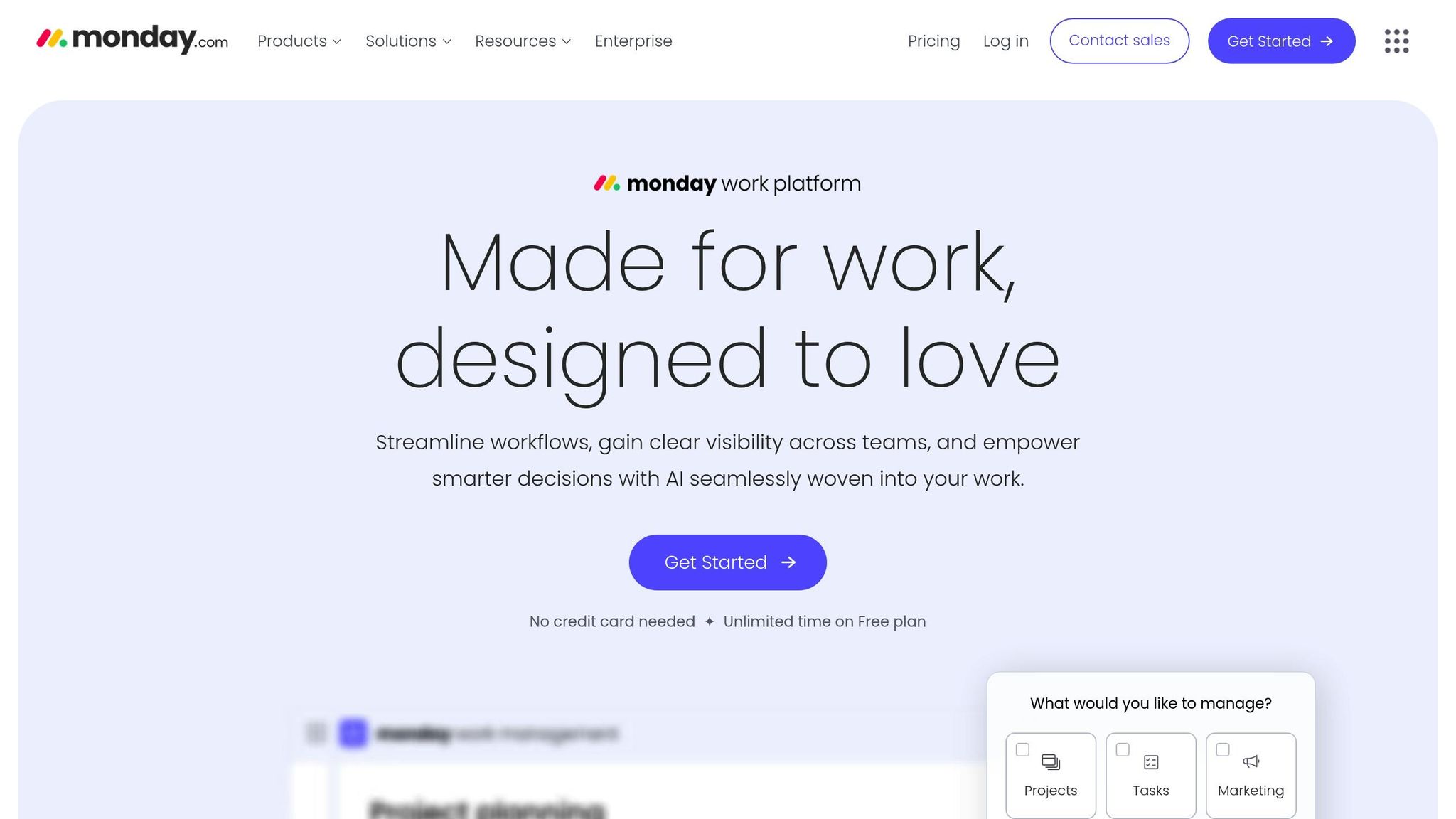
1. Communication Breakdowns
When remote teams hit snags in their approval processes, poor communication is often the culprit. A staggering 97% of workers report that communication directly affects their daily task efficiency, while employees who are well-informed boast a 77% boost in productivity compared to their less-informed counterparts. Despite this, many remote teams still grapple with creating clear and consistent communication patterns to keep approvals on track.
One of the biggest challenges of remote work is the loss of spontaneous conversations and nonverbal cues. In fact, 53% of remote workers find it difficult to feel connected and build camaraderie with their colleagues, which only adds to the delays in securing approvals.
"Managing a virtual team requires managers to double down on the fundamentals of good management, including establishing clear goals, running great meetings, communicating clearly, and leveraging team members' individual and collective strengths."
- Julie Wilson, Founder of the Institute for Future Learning and instructor at Harvard University
Problems with Asynchronous Communication
Asynchronous communication, while convenient, introduces unique challenges that don’t exist in real-time interactions. When team members work on different schedules or across time zones, the back-and-forth needed for approvals can drag on. Research shows that asynchronous communication slows task completion by an average of 20.1 minutes - a 58.8% drop in speed compared to real-time methods. Without immediate clarification, misunderstandings can linger for hours or even days.
Here’s an example: A project manager sends feedback via email late Friday afternoon. The recipient, however, doesn’t see it until Monday morning. By the time they interpret the feedback and ask for clarification, the project timeline has already been pushed back. Adding to this, studies reveal that it takes about 23 minutes to refocus after distractions, further compounding delays.
Addressing these timing issues is crucial to speeding up approval processes.
How to Improve Communication for Faster Approvals
To tackle these delays, teams need to fine-tune their communication practices. Start by setting clear response time expectations aligned with the urgency of the task. For example, one expert suggests guidelines like, "We’ll deliver content on Mondays, and we need feedback by Wednesday".
"The person who initiates the communication should set expectations of when they need feedback by: #cob: close of business today, #tomorrow: by the end of the next working day, #eow: by the end of the week, #nw: by the end of next week. In summary, the goal isn't always to respond promptly. It's to set a respectful expectation of when a response is needed by."
- Andy Greene
Proactive communication can also help cut delays. Instead of waiting for questions to arise, team members should share updates regularly and flag potential roadblocks early. Choosing the right communication tools is equally important. For urgent matters, instant messaging platforms are preferred by 86% of respondents in a Vitally survey. Meanwhile, video calls or recorded updates work better for more complex approval needs.
In remote work, overcommunication is often better than under-communication. Being explicit about deadlines, expectations, and next steps ensures everyone stays on the same page. Teams should also establish clear availability guidelines - such as sharing working hours and using status updates - to make sure approval requests are handled promptly.
Finally, structured communication protocols, including clear guidelines for which tools to use and escalation procedures, are critical. These measures help streamline the approval process and avoid the delays caused by communication breakdowns.
2. Unclear Roles and Responsibilities
When roles and responsibilities aren't clearly defined, remote approval processes can grind to a halt. For remote teams, it’s essential to explicitly outline who does what and who has the authority to approve, avoiding unnecessary delays and confusion.
Studies reveal that 66% of remote employees feel disconnected from their colleagues, which can negatively impact both performance and collaboration. Without a clear understanding of their role in the approval process, team members may feel even more isolated, leading to missed deadlines and heightened frustration. As Devin Price, MS-MIS, CISSP, CAPM, explains:
"Establishing accountability in remote teams hinges on setting clear, measurable goals that align with the team's overall objectives."
- Devin Price
This highlights how unclear roles not only slow down approvals but can also harm team morale and productivity. The effects of this role confusion are often seen in everyday challenges.
Common Role Assignment Problems
Several issues arise when roles aren't clearly defined, such as:
- Lack of unified workflows, leaving team members unsure of the process.
- No backup approvers, causing delays when the primary decision-maker is unavailable.
- Unclear authority, leading to conflicting feedback and stalled progress.
- Absence of escalation paths when issues need immediate resolution.
How to Define Clear Accountability in Remote Teams
To tackle these challenges, teams need a structured approach to accountability. Start by mapping out each approval process, identifying key stakeholders, and assigning backup approvers. Tools like the RACI matrix can help clarify who is responsible, accountable, consulted, and informed at every step.
Standardized workflows are also key. They should clearly outline each stage of the process - from the initial submission to final sign-off - and include defined deadlines and escalation triggers. Setting up access controls ensures that only the right people can review or provide feedback, reducing conflicts.
Digital workflow tools like Workproofs.com simplify the process even further. These platforms centralize requests, provide real-time updates, and automate notifications, keeping everything organized and moving forward - even when team members are on the go. Weekly check-ins are another effective way to reinforce role clarity and address issues before they escalate. By minimizing ambiguity, these measures ensure faster, smoother approvals.
3. Poor Documentation
Poor documentation can seriously disrupt remote approval processes. When team members struggle to find the right information or rely on outdated guidelines, approval requests often get bogged down in endless clarification and revisions.
And the cost is no small matter. Inefficient processes, including poor documentation, can drain up to 30% of a company's revenue annually. For remote teams, the lack of quick, face-to-face problem-solving makes these documentation issues even more expensive.
"Without processes, things get missed, mistakes happen, you lose track of work, and your team is inefficient."
- Vinay Patankar, CEO of Process Street
This is especially problematic for remote teams, where clear and accessible documentation is essential for smooth workflows. When such information isn’t readily available, approvals are delayed, creating a ripple effect of inefficiency.
Common Documentation Issues in Remote Teams
Here are some typical documentation problems that hinder remote approval workflows:
- Incomplete specifications: Missing details force approvers to request clarifications, delaying decisions and creating unnecessary back-and-forth.
- Outdated guidelines: When approval criteria change but documentation doesn’t, team members might submit work based on obsolete standards.
- Lack of version control: Without a system to track document updates, teams may work with conflicting versions, leading to confusion and mistakes.
- Insufficient context: Approvers often need the full picture to make informed decisions. If this context isn’t provided, they’re left scrambling for additional details.
Building a Better Documentation System
To fix these issues, focus on creating a well-structured and consistently updated documentation system. Start by digitizing all documents to make them easily accessible to your remote team. Automate workflows for document creation, review, and approvals to keep things moving efficiently - even across time zones. Tools like Workproofs.com can be particularly helpful, offering instant notifications and streamlined approvals with just a single tap.
A centralized repository is key. Storing all documents in one organized location ensures that everyone knows exactly where to find what they need. Pair this with clear version control to ensure your team always works with the most current documents, reducing errors caused by outdated information.
Regular maintenance is equally important. Schedule frequent audits to identify any gaps in your documentation and ensure everything aligns with your team’s current standards. Encourage team members to flag missing information or suggest updates - this collaborative approach keeps your documentation thorough and up to date.
Take, for example, ABC Corporation. They significantly reduced errors and improved compliance by implementing enterprise-level version control, complete with automated check-ins, audit logs, and standardized naming conventions.
When documentation becomes a core part of your approval workflow, your remote team can make faster, more accurate decisions, boosting overall efficiency.
sbb-itb-57e8e01
4. Time Zone Challenges
Managing a team spread across multiple time zones can feel like navigating a maze, especially when it comes to getting approvals. When decision-makers are offline or preoccupied, approval requests often sit in limbo. Research highlights this issue: even a one-hour time difference can reduce real-time collaboration by 37% compared to teams working in the same location. Plus, for every additional hour of time zone separation, synchronous communication drops by 11%. For teams spanning three or more time zones, only 57% of real-time communication happens during regular business hours, leaving 43% to occur outside of them. These hurdles can disrupt communication and slow down workflows, making it crucial to address these challenges head-on.
"You'll have to set expectations and train people, especially managers, that they cannot expect answers instantaneously. You'll have to be patient and wait for the person who is sleeping in Tokyo to wake up and read your question before they can answer it in Slack."
- Prithwiraj Choudhury, Lumry Family Associate Professor at Harvard Business School
How Time Zone Differences Impact Approvals
Time zone gaps introduce several roadblocks that can derail approval workflows. For instance, if someone in New York submits a request late in their workday, colleagues in Europe or Asia may already be offline, delaying the review until the next day. These delays create fragmented workflows, with tasks repeatedly stopping and starting as people wait for others to come online.
Another issue is confusion around deadlines. Phrases like "end of day" can lead to misunderstandings when team members operate in different time zones. Missed expectations and rushed decisions often follow. Just losing 1–2 hours of overlapping work time can result in a 10.7% drop in scheduled meetings and an 8.7% decline in instant messaging activity. Scheduling meetings across time zones often forces some team members to join at inconvenient hours, leading to fatigue and reduced focus.
How to Manage Time Zone Differences
Overcoming time zone challenges starts with adopting strategies that keep workflows moving, even when team members are offline. One effective approach is to lean into asynchronous workflows. By providing detailed context with every approval request - such as clear specifications, background information, and decision-making criteria - you can minimize delays.
It's also important to establish each team member’s time zone, working hours, and expected response times. Not every approval needs immediate attention, so clarify whether feedback is needed within a few hours or by the next day. Additionally, identify overlapping work hours when most team members are online. These windows are ideal for tackling high-priority discussions and complex approvals.
To ensure fairness, rotate meeting times across time zones so no one team consistently bears the burden of inconvenient scheduling. For those who can’t attend, record meetings and share notes to keep everyone in the loop.
Leveraging tools like Workproofs.com can make managing time zone differences easier. With instant notifications and mobile-friendly approvals, these tools help reduce delays caused by time zone gaps. Approvers can review and approve tasks with just a tap on their phones, ensuring progress continues around the clock.
Finally, provide daily or weekly summaries of key discussions to keep everyone aligned, regardless of when they log in. When setting deadlines, always specify the time zone - like "I need this by 5 PM EST (2 PM PST)" - to avoid any confusion. These steps can help streamline workflows and maintain momentum, no matter where your team is located.
5. Outdated Technology and Tools
Using outdated technology can bring approval processes to a grinding halt. Systems that crash frequently, lack mobile functionality, or require multiple logins create unnecessary delays. The stats paint a clear picture: 61% of supervisors say they spend too much time fixing tech issues, while 88% of employees feel their company’s tools limit creativity and problem-solving. Even more telling, 89% of employees turn to personal devices because company tools are too cumbersome.
Technology Problems That Cause Delays
Old approval systems often trigger a chain reaction of inefficiencies, especially for remote teams. These systems frequently fail to send timely alerts or provide a centralized way to track requests, leaving approvals stuck in limbo for hours - or even days. Tools that require desktop access, multiple logins, or have steep learning curves further slow the process, forcing employees to rely on personal devices.
Scott Wheeler, cloud practice lead at Asperitas, highlights the broader implications:
"Outdated workplace technology creates significant communication barriers, inefficiencies, and frustration for hybrid workers. Poor-quality video conferencing, collaboration, and communication tools hinder productivity, leading employees to rely on personal devices, which creates security risks."
The financial toll is no small matter either. Outdated systems can increase maintenance costs by 15% annually, and data breaches can cost small businesses up to $1.2 million per incident. When approval delays lead to missed deadlines or unhappy clients, the price tag climbs even higher.
To address these challenges, companies need tools designed for modern, fast-paced workflows.
How to Choose Better Tools for Approvals
The solution? Invest in streamlined, mobile-friendly approval platforms. Look for tools that offer one-tap approvals and real-time notifications, making it easy to handle requests directly from a smartphone. Push notifications should prioritize urgent approvals while avoiding overload, so critical tasks get immediate attention without creating notification fatigue.
Integration is key. Choose platforms that work seamlessly with your existing systems to avoid creating additional silos. The best tools also provide detailed analytics, helping you identify bottlenecks and refine workflows over time.
For teams managing subcontractors or field workers, platforms like Workproofs.com can be game-changers. This tool allows subcontractors to submit proof-of-work - like photos or files - directly via WhatsApp, eliminating the need for extra apps or training. Managers can approve or request changes with a single tap, keeping projects on track no matter where they are.
Another feature to consider is risk-based approval routing, which applies stricter requirements only in high-risk scenarios. Systems should provide approvers with all the necessary context upfront, cutting down on back-and-forth communication that delays decisions.
Greg Baribault, vice president of product and portfolio management at HP Hybrid Systems, underscores the risks of sticking with outdated tools:
"Organizations may delay tech upgrades due to budget constraints or integration concerns, but the cost of inaction results in meeting disruptions, poor AV quality, and an inability to access the latest AI capabilities in meeting spaces."
Upgrading your approval tools doesn’t just eliminate technical delays - it also reinforces the clear communication and role clarity your team needs. When rolling out new tools, start small with pilot testing among a select group. Gather feedback from actual users - not just IT staff - to ensure the solution addresses real workflow issues. Offer role-specific training that focuses on practical, day-to-day scenarios rather than overwhelming employees with every feature.
Finally, make sure the tools you choose include temporary delegation features. This allows managers to assign approval authority to others when they’re unavailable, ensuring decisions don’t stall while still maintaining proper oversight and documentation. Modern tools like these can transform approvals from a frustrating bottleneck into a seamless process.
Conclusion: How to Fix Approval Delays in Remote Teams
To tackle approval delays in remote teams, focus on addressing five core challenges: communication gaps, unclear roles, insufficient documentation, time zone differences, and outdated tools.
Start by setting up clear guidelines for how and when approvals should be discussed. Strong digital communication is the backbone of remote work. Create dedicated channels for urgent approvals to ensure requests don’t get lost in the shuffle. A well-defined communication system lays the groundwork for smoother workflows.
Next, clarify role responsibilities. Clearly outline who is responsible for approving specific tasks, when those approvals are needed, and under what conditions. This eliminates ambiguity and keeps everyone accountable, reducing unnecessary back-and-forth.
Make documentation a priority. Robust, easily accessible records act as a safety net for decision-making. These resources help teams stay on the same page and speed up the approval process.
Time zone challenges can be minimized with thoughtful planning. Steph Smith, Head of Publications at Toptal, offers this advice:
"The easiest solution to timezones is planning ahead and allot a reasonable amount of time for projects. Time zones only become an issue when something is required right now and that person is not around."
Incorporate buffer time into your workflows and use shared calendars to make team availability transparent. These steps ensure a smoother process, even across different time zones.
Finally, modernize your tools. Opt for approval platforms that offer mobile-friendly features, quick one-tap approvals, and seamless integration with your current systems. For example, platforms like Workproofs.com simplify the process by allowing proof-of-work submissions directly through WhatsApp.
FAQs
What are the best ways for remote teams to avoid communication issues that cause approval delays?
To avoid communication hiccups that can stall approvals, remote teams should prioritize clear communication strategies and leverage the right tools. It's important to match the message with the medium - use video calls for in-depth discussions, instant messaging for quick updates, and emails when sharing detailed instructions. Regular check-ins are also a great way to address issues early and keep everyone on the same page.
Equally important is providing intuitive, easy-to-use tools for collaboration and approvals. Tools that simplify communication and eliminate technical hurdles can go a long way in preventing misunderstandings. Pair these tools with proper training to ensure everyone knows how to use them effectively, and you'll not only streamline the approval process but also enhance overall team productivity.
How can remote teams effectively manage time zone differences?
Managing time zone differences in remote teams requires setting up clear communication practices. Always include time zones when scheduling meetings to avoid confusion, and rely on tools that support asynchronous communication, like project management platforms or messaging apps. This way, everyone can contribute at times that work best for them without interrupting the overall workflow.
Equally important is creating a sense of inclusivity and trust. Managers can rotate the timing of team-building activities to ensure everyone gets a chance to participate, regardless of their location. Recognizing achievements as a group also helps strengthen connections. With flexibility and mutual understanding, remote teams can work together effectively, no matter where they are.
Why should remote teams upgrade their approval tools, and what features are most important?
Upgrading approval tools isn't just a nice-to-have; it's a must for keeping things running smoothly, especially for remote teams. Sticking with outdated systems can lead to communication gaps, missed deadlines, and unnecessary mistakes. All of these can throw a wrench into your workflow and hurt productivity. Modern approval tools, on the other hand, streamline the process, making approvals faster and more accurate - something that's absolutely crucial when clear communication is harder to maintain in remote work settings.
When evaluating new approval tools, prioritize features that make life easier for your team. Look for automation to cut down on repetitive manual tasks, real-time updates to keep everyone in the loop, and intuitive workflows that don’t require a steep learning curve. Tools that enable quick, trackable submissions and approvals - without hours of training - can save valuable time and let your team focus on delivering top-notch results.


