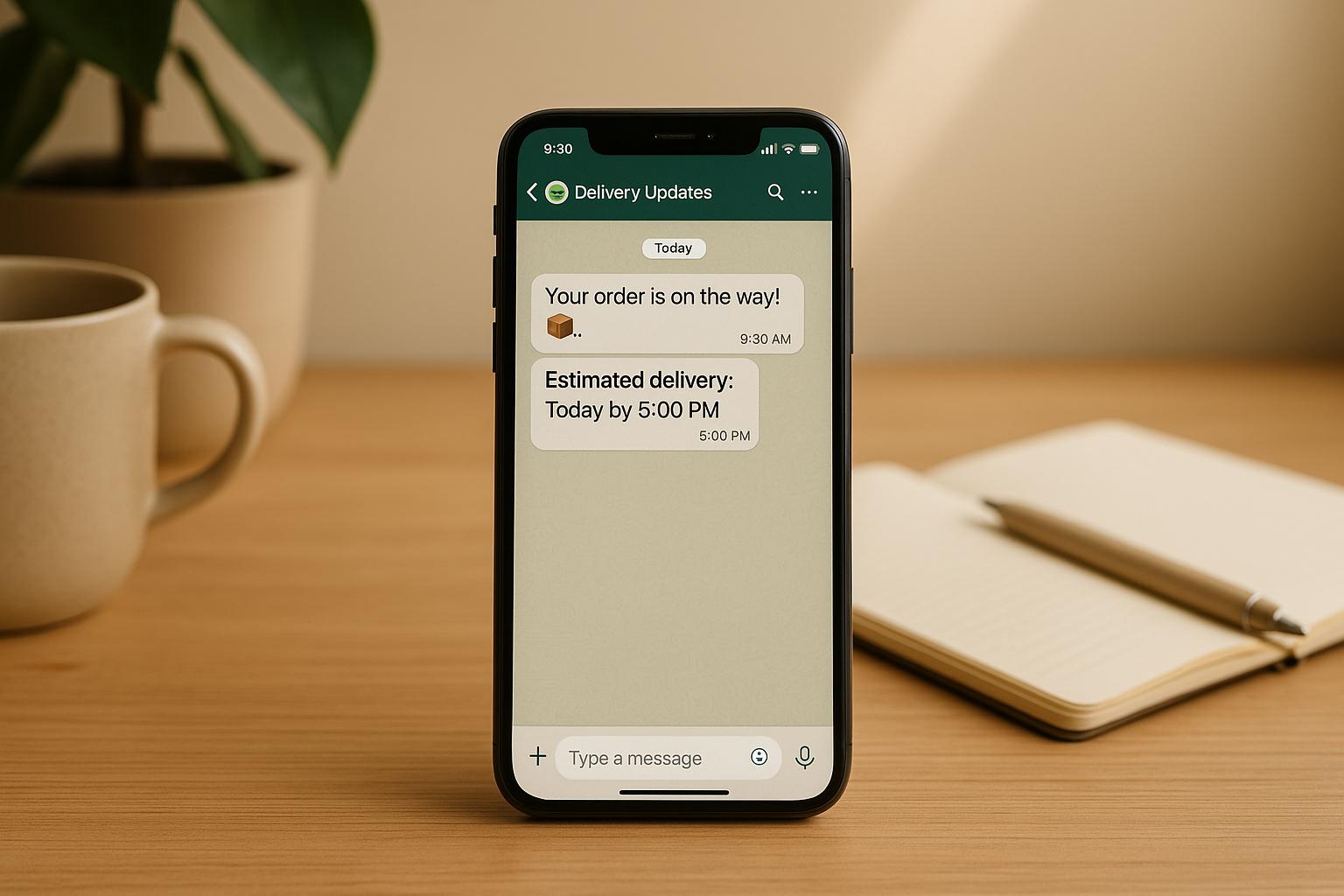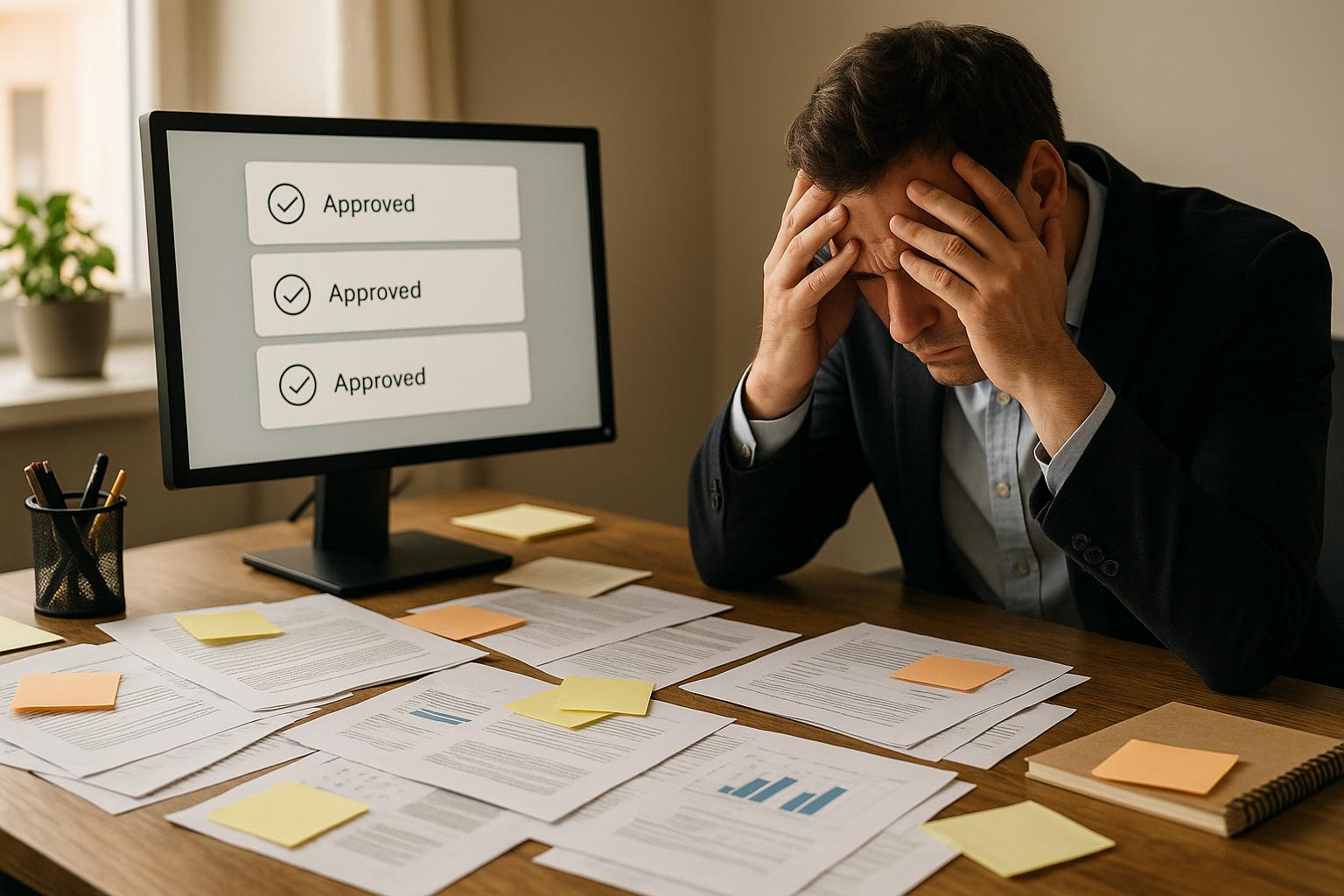Remote work thrives on clear communication, yet many teams struggle with isolation and misalignment. Feedback loops are a structured way to address these challenges, ensuring team members feel connected, aligned, and productive. Here’s why they matter and how to implement them effectively:
- Why Feedback Loops Are Key: Remote teams often lack spontaneous interactions, leaving 44% feeling disconnected and 46% rarely receiving feedback. Structured feedback reduces miscommunication, boosts engagement by 80%, and lowers turnover by 14.9%.
- What Feedback Loops Do: They create regular, intentional touchpoints to clarify expectations, review progress, and connect individual contributions to team goals.
- How to Build Feedback Loops:
- Set Clear Goals: Define roles, use the SMART framework, and document expectations.
- Choose the Right Tools: Prioritize user-friendly, asynchronous platforms like Workproofs.com.
- Schedule Regular Feedback: Weekly or bi-weekly check-ins improve engagement threefold.
- Train for Quality Feedback: Teach team members to give actionable, specific input.
- Track Progress: Use project management tools to monitor outcomes and refine systems.
Feedback loops aren’t just about improving performance - they’re essential for fostering connection and accountability in remote teams. Start small, stay consistent, and always close the loop by acting on feedback.
What Are Feedback Loops and How They Work
Feedback Loop Basics
A feedback loop is a continuous cycle where feedback is gathered, analyzed, and acted upon to improve processes and outcomes. It’s a straightforward yet powerful concept: provide feedback, process it, and take action to drive ongoing improvements.
There are different types of feedback loops, each serving a distinct purpose. Positive feedback loops amplify changes, encouraging growth and momentum. Negative feedback loops counter deviations, promoting stability. Balancing loops help manage opposing forces, keeping systems in equilibrium.
It’s important to understand the difference between feedback and input. Input is information shared before a task begins, aimed at influencing decisions. In contrast, feedback evaluates completed actions, offering insights for improvement.
"Feedback is the breakfast of champions." - Ken Blanchard, Co-Founder, Blanchard
This structured approach is particularly effective in addressing the unique challenges faced by remote teams.
How Feedback Loops Help Remote Teams
Remote teams often struggle with isolation and misalignment due to limited face-to-face interactions. Feedback loops provide a structured way to foster connection and ensure alignment, helping teams overcome these challenges.
Organizations that prioritize feedback see measurable benefits. For example, companies with strong feedback cultures report a 14.9% increase in employee engagement and a 21% boost in productivity. These gains are especially critical for remote teams, where disengagement can take hold quickly without regular communication.
Feedback loops also build collaboration, transparency, and clarity around each team member's responsibilities. Notably, 65% of employees want more feedback from their managers, and employees who receive daily feedback are 3.6 times more likely to feel highly motivated compared to those who only receive feedback once a year.
Accountability is another key benefit. In remote settings, where managers can’t observe daily work firsthand, feedback loops keep everyone aligned with team objectives.
Poor communication can be costly. Ineffective internal communication can drain up to 507 hours and $54,860 annually from an organization, while 45% of C-suite leaders report stepping in more often than necessary due to communication gaps. Feedback loops address these issues by promoting regular alignment and resolving problems promptly.
Feedback Loops and Trust Falls: A Designer's Approach to Building a Team
How to Set Up Feedback Loops for Remote Teams
Creating effective feedback loops for remote teams takes careful planning to address the unique challenges of working from different locations. Here’s a step-by-step guide to help you build a system that fits seamlessly into your remote work setup.
Step 1: Set Clear Goals and Expectations
Clarity is everything. Teams with clearly defined roles and tasks perform 25% better, while 39% of projects fail simply because no one clarified responsibilities.
Start by outlining what success looks like for each role. Break down your big-picture goals into smaller, quarterly targets, and decide exactly what kind of feedback you need, when it’s needed, and how it should be shared. Using the SMART framework - Specific, Measurable, Achievable, Relevant, Time-Bound - can help. For instance, if you manage a content team, you might require feedback on articles within 24 hours, while design reviews could follow a 48-hour timeline.
Document these expectations in a communication policy. Include details like working hours across time zones, response time benchmarks, and criteria for “urgent” versus “routine” feedback. A transparent framework like this helps remote team members stay on the same page and avoid unnecessary confusion.
Step 2: Pick the Right Communication Tools
The tools you choose should match your team’s needs - not just what’s trendy.
Evaluate tools based on six key features: ease of use, asynchronous capabilities, integration with existing platforms, collaboration options, security, and engagement features. For teams with limited technical skills, platforms like Workproofs.com are a great option. They allow proof-of-work submissions through WhatsApp, avoiding the need for complicated apps or training while ensuring all work is reviewed before it reaches clients.
Even small features can make a difference. For example, a simple status indicator on communication tools can improve productivity by 15%. Prioritize platforms that provide clear visibility into team availability and project updates to keep your feedback cycle running smoothly.
Step 3: Set Up Regular Feedback Times
Consistency is key. Remote employees who receive regular feedback are three times more likely to feel engaged, making it essential to establish a routine.
Set up a meeting schedule that works for your team’s time zones. If overlapping times aren’t possible, create systems to share meeting notes and recordings so no one is left out. For new hires, use a 30-60-90-day plan to discuss progress, address challenges, and set long-term goals. For established team members, consider weekly or bi-weekly one-on-ones to review workloads, personal development, and feedback.
When live meetings aren’t feasible, asynchronous updates can fill the gap. Combining real-time and asynchronous methods ensures urgent issues are addressed promptly while maintaining a steady flow of feedback.
Step 4: Teach Team Members How to Give Good Feedback
The quality of feedback matters more than how often it’s given. Teams that feel heard perform better, but creating this environment requires teaching team members how to provide meaningful feedback.
Focus on fostering psychological safety within your team. Research shows that 70% of employees are more likely to speak up when they can do so anonymously. Consider offering anonymous feedback channels alongside direct communication.
"Creating a psychologically safe space means employees have a sense of confidence that the team will not embarrass, reject, or punish someone for speaking up." - Amy Edmondson, Professor at Harvard Business School
Train team members to give specific, actionable feedback. For example, instead of saying, “this needs work,” they could say, “the introduction could use more data to support the main argument - try adding the Q3 statistics we discussed.” Encourage peer feedback as well, as diverse perspectives can enrich the feedback culture.
Step 5: Use Tools to Track and Monitor Progress
Tracking feedback ensures it leads to real improvements. Teams with strong feedback cultures see engagement levels increase by up to 30%.
Use project management tools to make progress visible and allocate resources effectively. Time-tracking tools can highlight areas that need more attention, while collaborative platforms help with goal-setting and follow-ups.
For industries with high turnover or limited technical expertise, tools like Workproofs.com are especially useful. Subcontractors can submit work directly from their phones, and managers can approve or request changes instantly, creating a clear record of all feedback and revisions.
Hold regular goal review sessions to assess strategies and identify patterns. For example, you might notice that certain projects consistently require more revisions or that some team members need extra support in specific areas. Show how individual contributions align with team milestones to reinforce the goals set in Step 1. This makes feedback actionable and keeps everyone focused on measurable progress.
sbb-itb-57e8e01
Solving Common Remote Feedback Problems
Even the most well-thought-out feedback systems can encounter hurdles, especially in remote work settings. This section dives into the typical challenges teams face and practical ways to address them.
Fixing Communication Problems
Remote work often amplifies communication issues. In fact, 80% of remote workers report struggling with communication. These challenges, which are less common in traditional office environments, require intentional solutions.
Time zone differences are a frequent obstacle. When team members are spread across multiple time zones, feedback can get delayed, slowing down progress. 75% of remote teams face difficulties due to time zone and cultural differences. Instead of trying to align everyone’s schedules, design systems that accommodate asynchronous communication.
Set up asynchronous feedback channels where team members can share and review input without needing to be online simultaneously. Encourage detailed written feedback with clear context, examples, and actionable steps. For teams managing subcontractors across regions, tools like Workproofs.com can simplify this process by allowing work submissions and approvals through familiar platforms like WhatsApp, regardless of time zones.
Language barriers can add another layer of complexity. When team members speak different native languages, feedback can lose its clarity. Avoid idioms or culturally specific phrases, and consider providing translation support for critical discussions. A quick follow-up call after written feedback exchanges can also help ensure everyone is on the same page.
The lack of non-verbal cues in remote settings can lead to misunderstandings. Without tone or body language, a simple text message might come across as harsher or more confusing than intended. For important feedback, prioritize video calls and encourage team members to openly express their thoughts and emotions.
Technology barriers can also hinder communication. Some team members may struggle with overly complex tools. 58% of managers believe hybrid and remote employees miss out on informal feedback and growth opportunities. Choose tools that are intuitive and accessible for your team rather than chasing the latest tech trend.
Once communication challenges are addressed, the next step is managing the volume of feedback.
Preventing Too Much Feedback
Overloading team members with feedback can be counterproductive. When feedback comes from multiple sources or is constant, it can leave people spending more time processing input than actually working.
To avoid this, focus feedback on high-impact tasks. Assign a primary feedback owner for each project and schedule feedback sessions in batches. This reduces interruptions and helps team members maintain focus on their work. For routine tasks, establish clear guidelines upfront so employees can work independently without frequent check-ins.
Batch feedback sessions are another effective strategy. Instead of scattering feedback throughout the day, set designated times - such as Tuesday and Thursday afternoons - for reviewing work. This allows team members to plan uninterrupted time for deep work.
"Focus on the outcome and not the hours worked for a specific project. Autonomy makes people more responsible and creative. Set the expectations, deadlines etc and you are halfway there..." - Anna Stylianou
Provide actionable feedback that directly impacts the project’s success. Avoid nitpicking minor details and instead focus on changes that will make a meaningful difference.
Finally, trust your team’s expertise. Micromanaging every detail can stifle creativity and productivity. Teams with high levels of trust perform 50% better, experience lower turnover, and innovate more effectively. When you hire skilled professionals, give them the freedom to make decisions and focus your input where it’s most needed.
Making Sure Feedback Gets Used
Feedback only drives improvement when it’s actually applied. To ensure your suggestions lead to real progress, take deliberate steps to integrate feedback into your team’s workflow.
Start by creating specific, actionable plans for implementing feedback. Schedule follow-ups to check on progress and document outcomes to identify recurring issues. Teams that receive regular, constructive feedback see a 12.5% performance boost compared to those that don’t. Instead of leaving feedback open-ended, make it part of a structured process.
Celebrate visible improvements to reinforce the value of feedback. When someone successfully applies input, share their success with the team. This not only motivates the individual but also encourages others to take feedback seriously.
Tie feedback to larger goals. Help team members see how their improvements contribute to the overall success of a project or strengthen client relationships. Tools like Workproofs.com can streamline approval workflows and demonstrate how a well-structured review process prevents errors and enhances client satisfaction.
Address resistance directly. If someone consistently disregards feedback, have a private conversation to understand the root cause. They might feel overwhelmed, disagree with the input, or lack the skills to make changes. 65% of remote workers report feeling disengaged due to unclear performance expectations. Often, what seems like resistance is actually confusion or frustration that needs to be resolved.
How to Measure Feedback Loop Success
Once you've set up your feedback loops, the next step is figuring out how well they're working. Measuring their impact is key to making ongoing improvements and ensuring your remote team thrives. Without tracking the right metrics, you could miss chances to fine-tune your team's performance.
Key Metrics to Monitor
To understand the effectiveness of your feedback loops, you need a mix of hard numbers and qualitative insights. Research shows that organizations with regular feedback systems see a 14.9% boost in employee performance. By focusing on the right metrics, you can unlock similar gains.
Work quality is a good place to start. Keep an eye on project completion rates, error rates, and client satisfaction scores. For instance, one company reported a 30% jump in engagement and a 27% boost in productivity after introducing consistent feedback sessions.
Team engagement is another critical measure. High engagement correlates with better business outcomes - companies with engaged employees report 21% higher profitability and 17% greater productivity. Metrics like participation rates in feedback sessions, response times, and voluntary input can signal how well your system is working. Google, for example, saw a 20% increase in employee engagement after integrating satisfaction surveys into their feedback process.
Problem-solving speed is also worth tracking. Teams that receive feedback every two weeks are 25% more productive. IBM saw a 9% uptick in project delivery speeds after aligning their feedback system with agile practices.
Lastly, retention and satisfaction rates offer a long-term view of your feedback loop's success. Strong feedback systems are linked to 14.9% lower turnover rates. Tools like employee Net Promoter Score (eNPS) surveys and exit interviews can help you measure how well your system fosters a positive work environment.
For teams that rely on subcontractors or field workers, platforms like Workproofs.com can provide valuable insights into how quickly tasks are reviewed and approved, helping you identify any bottlenecks.
| Metric Category | Key Indicators | Success Benchmark |
|---|---|---|
| Work Quality | Error rates, client satisfaction, project completion | ~15% improvement |
| Team Engagement | Participation rates, response times, voluntary contributions | 72% of employees feeling engaged |
| Problem-Solving Speed | Issue identification and resolution times | 9% to 25% faster delivery |
| Retention | Turnover rates, eNPS scores | 14.9% lower turnover rate |
These benchmarks align with earlier performance indicators and reinforce the importance of continuous improvement within your feedback system.
Turning Feedback Into Action
Once you've nailed down the key metrics, use them to refine your feedback process. Look for patterns in the data to make meaningful changes. The best organizations treat this as an ongoing effort, not a one-time task.
Focus on trends rather than isolated data points. For example, Starbucks launched its Customer Experience initiative in 2016, using customer feedback loops to achieve a 3% bump in satisfaction ratings, which translated to a 7% sales increase.
Pay attention to recurring themes in qualitative feedback. Buffer's regular feedback sessions helped address common challenges, leading to a 20% productivity boost among remote workers.
Connecting feedback data to business outcomes can also highlight your system's value. Zappos introduced a peer feedback system that resulted in an 80% rise in job satisfaction, which in turn drove customer loyalty and retention rates as high as 75%.
As your team grows and changes, tweak your measurement approach to stay relevant. Teams that used customized survey tools reported a 35% improvement in actionable insights by adapting their methods to evolving needs.
Finally, don't forget to create feedback loops for your feedback process itself. Microsoft added a feedback tool to its Teams platform and discovered that regular check-ins led to a 30% increase in employee engagement within just six months.
"Internal communication goes beyond simply delivering messages. It's about creating a meaningful dialogue that empowers employees to share their insights, ideas, and concerns. By establishing employee feedback loops, you can ensure that your employees' voices are heard, leading to higher engagement and better decision-making." - ContactMonkey
Conclusion: Creating a Feedback-Focused Team
Fostering feedback loops within your team encourages ongoing growth and boosts overall performance. When teams make feedback a regular practice, they often see better engagement and stronger results.
To get started, keep it simple. Introduce one or two feedback methods that fit seamlessly into your team’s workflow. For example, consider using weekly pulse surveys or creating a dedicated feedback channel in your communication platform. The idea is to make feedback a natural part of your team’s routine without creating extra work.
"Managing feedback loops is about establishing interdependence, commitment, and development." - Auzmor LMS & EXP
If your team works with subcontractors, tools like Workproofs.com can simplify the feedback process. By enabling quick, trackable proof-of-work submissions, it eliminates the hassle of juggling multiple platforms and ensures work is reviewed before it’s shared with clients.
Remember, consistency matters more than complexity. A simple feedback system that’s used regularly will always outperform an elaborate one that’s ignored. Set a schedule - whether weekly, monthly, or quarterly - and stick to it.
Equally important is closing the loop. Always follow up on feedback by sharing what actions were taken. This not only reinforces that team input leads to meaningful changes but also motivates continued participation. As you gather more insights, adapt and refine your approach to better align with your team’s unique needs.
A commitment to feedback strengthens performance, deepens engagement, and brings teams closer together.
FAQs
How do feedback loops help remote teams feel less isolated?
Feedback loops are essential for keeping remote teams connected and minimizing feelings of isolation. Consistent communication and regular feedback help team members feel acknowledged, appreciated, and part of a collaborative effort, even when they’re spread across different locations.
Managers can build this sense of connection by setting up structured feedback opportunities, like weekly check-ins or project reviews. These practices not only improve morale but also ensure remote workers stay aligned with team objectives and feel supported in their roles.
How can remote teams ensure feedback is applied effectively, not just gathered?
To ensure feedback leads to real improvements, establish a clear and straightforward process that everyone can follow. Feedback should be timely, specific, and rooted in facts, making it easier for individuals to take action. Foster an environment of open communication, where questions and concerns can be discussed freely. Additionally, encourage peer feedback to build stronger team collaboration. Leveraging tools that help track and implement feedback can also make it easier to turn suggestions into tangible results.
How can we evaluate if feedback loops are boosting team performance and engagement?
To gauge how well your feedback loops are working, keep an eye on key metrics like response rates, employee engagement levels, and performance improvements. Tools like regular surveys, employee net promoter scores (eNPS), and productivity metrics can offer a clear picture of the process's effectiveness.
It's also crucial to assess the quality of feedback being shared. Are team members offering input that's actionable and constructive? Are managers responding to concerns in a timely manner? When you notice better communication, stronger accountability, and a boost in team morale, it's a good sign that your feedback loops are hitting the mark.