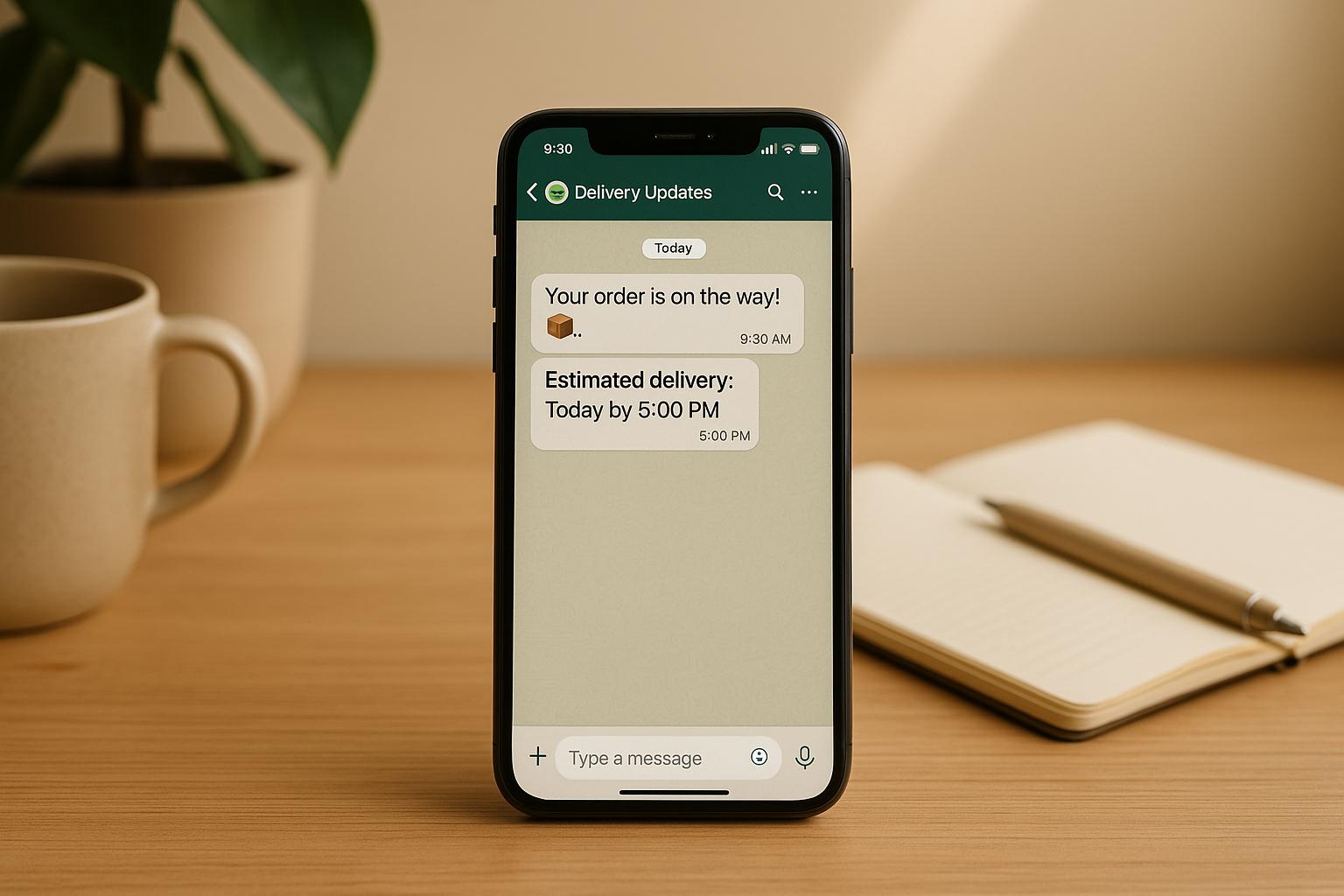Managing crises in remote teams comes with unique challenges - time zones, communication barriers, and varied work environments. But with the right steps, you can ensure quick, efficient responses that minimize disruption. Here’s a quick breakdown of the key steps:
- Set Clear Communication Protocols: Use reliable tools, define response times, and balance real-time and delayed communication.
- Create Virtual War Rooms: Set up digital hubs for collaboration and maintain a central documentation system.
- Prioritize Tasks Clearly: Use task management tools, assign ownership, and focus on urgent, high-impact actions.
- Define Decision-Making Authority: Establish clear roles, escalation paths, and decision-making models.
- Run Check-Ins and Improve Continuously: Hold regular reviews, gather feedback, and update protocols after each crisis.
Preparation is non-negotiable. Teams that plan ahead and practice their response see faster recovery and better outcomes during emergencies. Start building your crisis framework today.
Managing Through Crisis: How To Work Remotely
Step 1: Set Up Clear Communication Protocols
Effective communication is the backbone of remote crisis management. Without the convenience of in-person interactions, remote teams must rely on structured, reliable channels that work across varying time zones and environments. The goal? To ensure information flows smoothly, even during high-pressure situations.
Choose Primary and Backup Communication Channels
Redundancy is key when it comes to crisis communication. Mobile devices are often the go-to tool during emergencies, so prioritize platforms that function well on phones. Select a primary communication channel for your team but always have backups in place - like SMS or push notifications - to avoid being caught off guard if your main system fails.
For example, SMS and push notifications can be lifesavers during natural disasters when connectivity is spotty or power outages occur. A recent case in point: in October 2024, the Salt Typhoon group hacked major telecom providers like Verizon and AT&T, exposing vulnerabilities in essential infrastructure. This highlights the importance of having multiple, independent channels ready to go.
Your choice of communication tools should also align with the type of crisis you’re managing - whether it’s an IT outage, a security breach, or a public health emergency. To ensure everything works seamlessly under pressure, test all channels monthly and train your team to use them effectively. Reliable tools are only part of the equation; how you use them matters just as much.
Balance Real-Time and Delayed Communication
Not every crisis demands an immediate response. Striking the right balance between real-time and delayed communication can help avoid overwhelming your team while respecting their schedules.
For urgent issues, like safety concerns or system failures, real-time communication methods such as video calls or instant messaging are ideal. These tools allow for quick decision-making and clear discussions, reducing the risk of misunderstandings.
On the other hand, non-urgent updates - like progress reports or procedural changes - are better suited for delayed methods such as email, shared documents, or project management platforms. This approach is especially helpful for teams spread across multiple time zones. For instance, someone in New York doesn’t need to be woken up at 3:00 AM for a routine update that can wait until morning.
The key is to match the urgency of your message with the appropriate channel. Use real-time communication for time-sensitive actions and delayed methods for updates that require thoughtful review. By doing so, you can keep everyone informed without creating unnecessary stress or notification fatigue.
Set Response Time Expectations for Crisis Communication
Clear expectations around response times eliminate confusion and ensure critical information gets addressed promptly. Without these guidelines, team members might assume someone else is handling an issue - or worse, panic if they don’t hear back quickly.
"Define response times based on urgency, time zones, and task nature. Utilize communication tools that allow for status updates or availability indicators to keep everyone informed. Regularly revisit and adjust expectations based on team feedback and evolving work patterns." – Tashekia Ramsey, Licensed Pharmacy Technician
Establish specific response times for different scenarios. For example:
- Regular crisis updates: Respond within 60 minutes.
- Phone and video calls: Answer within three minutes.
Make these expectations visible in team documentation, email signatures, and chat statuses. Auto-replies can also help manage expectations by letting senders know when they’ll receive a response or providing alternative contacts for urgent matters.
Time zones and work schedules are crucial considerations. For example, it’s unreasonable to expect someone in London to respond immediately to a message sent from San Francisco at 2:00 AM. Define what qualifies as an after-hours emergency and set clear escalation procedures for such situations.
Leverage tools that display availability indicators - like green dots or calendar integrations - to show when team members are online. This helps everyone understand when immediate responses are possible versus when a delay is acceptable.
Finally, be realistic about what you can deliver. Overpromising response times during a crisis can add unnecessary stress. It’s better to set achievable timelines and consistently meet them than to create unrealistic expectations. If circumstances change, update your team promptly and provide alternative points of contact for urgent needs. This transparency helps maintain trust and ensures smooth communication, even in the midst of chaos.
Step 2: Build Virtual War Rooms and Documentation Centers
After establishing clear communication protocols, the next step is creating dedicated virtual spaces for managing crises. These are the digital hubs where remote teams can collaborate, document decisions, and ensure everyone stays on the same page.
Create a Virtual War Room
Think of a virtual war room as the nerve center of your crisis response. It’s a dedicated space where your team can gather to share updates, make decisions, and stay focused - without the noise of regular work channels.
Choose a platform that supports both video calls and persistent chat. For face-to-face discussions, tools like Zoom work well, while platforms like Slack or Microsoft Teams help keep conversations organized and easy to search. Make sure the war room is accessible across devices, networks, and time zones.
Preparation is key. Set up your war room in advance by inviting essential stakeholders and pinning critical information, like emergency contacts, escalation procedures, and quick-reference guides. For example, during the 2011 Japanese earthquake and tsunami, teams with pre-configured collaboration spaces using Microsoft Teams and Google Workspace were able to coordinate rescue efforts far more effectively than those scrambling to set up systems mid-crisis.
"It's in the war room where you rehearse, prepare and build skills in crisis management." – Andy Whitehouse, Assistant Professor at Columbia University
Once the war room is live, document every decision and update in a central location to maintain clarity and accountability.
Build a Central Documentation Center
Crises often involve fast decisions and rapidly changing information. Without proper documentation, it’s easy to lose track of critical details, responsibilities, and the rationale behind actions. A central documentation center acts as the single source of truth, ensuring everyone has access to the latest updates.
Cloud-based platforms like Google Drive, Confluence, or SharePoint are ideal for this purpose. They allow multiple team members to update documents in real time while maintaining version control, which is essential for teams spread across different time zones.
Organize your documentation center with clear categories, such as:
- Current situation updates
- Decisions made
- Action items with assigned owners
- Resource allocations
- Communication logs
Searchability is crucial. A well-structured documentation center reduces redundant efforts and ensures everyone is working with the same information. Transparency is also important - team members should be able to access updates independently, without waiting for responses.
To save time during high-pressure situations, use templates for common crisis scenarios. Pre-built formats for incident reports, decision logs, and status updates ensure consistency and speed up the documentation process.
Run Regular Practice Sessions
Even with the best tools in place, they’re only effective if your team knows how to use them under pressure. Regular practice sessions are critical for building familiarity with your virtual war rooms and documentation processes, ensuring everything works smoothly when it matters most.
Schedule realistic drills that mimic actual crisis scenarios, including time pressure, incomplete information, and competing priorities. These exercises should be cross-time zone to expose and address any communication gaps. For instance, a chemical manufacturing company identified critical weaknesses in its communication between operations and emergency response teams during a simulated hazardous material spill. By addressing these issues ahead of time, they improved their response and containment during real incidents.
Track your progress after each session. Document what worked, what didn’t, and update protocols based on lessons learned. Over time, these practice runs will help refine your crisis management plan.
Make participation mandatory for all members of your crisis team. The goal is to ensure everyone is confident and capable when a real crisis hits. Familiarity with the tools and processes can mean the difference between a controlled response and total chaos.
Step 3: Prioritize and Assign Tasks Clearly
In a crisis, remote teams often struggle with mixed priorities and unclear roles. This can lead to wasted time on less critical tasks while urgent matters are left unattended. That’s why clear task management is essential - it keeps everyone focused and ensures that critical issues are addressed promptly, building on the crisis protocols discussed earlier.
Use Project Management Tools for Clear Workflows
Platforms like Trello, Asana, or Monday.com are invaluable for remote teams handling high-pressure situations. These tools provide structured workflows, allowing teams to assign tasks, set deadlines, and track progress in real time.
The foundation of effective prioritization lies in assessing both urgency and impact. As Col Sanjeev Malik, a defense consultant, puts it:
"Evaluate the urgency of each task. Determine which crises require immediate attention to prevent further complications. Act first on urgent tasks that have imminent deadlines or impact safety and operational continuity".
Similarly, Abdalla Hemed, an HR Manager, advises:
"Prioritize tasks by assessing their urgency and impact on overall operations. Address the most critical crises that pose the greatest risk to the organization first".
Start by categorizing tasks into four priority levels:
- Immediate urgency: Safety or compliance issues that must be resolved immediately.
- High priority: Tasks with a significant business impact.
- Medium priority: Important tasks that aren’t time-sensitive.
- Low priority: Tasks that can be deferred without immediate consequences.
Focus on resolving issues with the potential to create positive ripple effects. For example, addressing a major bottleneck might prevent smaller problems from escalating. However, keep your team’s resources in mind - if a task requires expertise or tools you don’t currently have, adjust your approach accordingly. Break down complex tasks into smaller, manageable steps, and assign them based on team members’ skills and workload.
For teams with limited access to technical tools, simplicity becomes even more critical.
Enable Fast, Trackable Proof-of-Work Submissions
Traditional project management tools may not work well for subcontractors or field workers, especially in remote settings. Limited technical expertise or unreliable internet access can make these tools impractical during a crisis.
This is where Workproofs.com shines. It allows workers to submit proof of work - photos, files, or updates - directly through WhatsApp. No need for complex apps or login credentials. Managers can approve submissions or request changes instantly, ensuring accountability and efficiency even across different time zones.
This approach is particularly useful for field operations, construction teams, or agencies managing freelancers. When time is of the essence, removing technical barriers and streamlining approvals can prevent errors and protect client relationships.
The biggest advantage? Real-time visibility and control. Managers can track progress as it happens, ensuring no task is overlooked and quality standards are maintained. This is especially critical during crises, where mistakes can have serious consequences.
Prevent Duplicate Work and Missed Tasks
To avoid confusion and wasted effort, assign clear ownership for every task. Each task should have a single owner with defined objectives, deadlines, and success criteria. This ensures team members understand not just what they need to do, but also why their work matters in the larger context of the crisis response.
Regular updates are key to keeping everyone aligned and avoiding overlap. Set check-in schedules based on the urgency of the situation. For example, urgent tasks might require hourly updates, while lower-priority items can be reviewed daily.
Col Sanjeev Malik highlights the importance of staying adaptable:
"Finally, maintain flexibility in your approach. Crises can evolve, and new priorities may emerge. Be prepared to reassess and adjust your plan as necessary".
Build buffer time into task schedules and be ready to shift resources as new information comes in. A shared task dashboard can also help. By giving everyone visibility into ongoing work, you reduce the risk of duplicate efforts or overlooked tasks. Transparency ensures that the entire team stays coordinated, even under pressure.
sbb-itb-57e8e01
Step 4: Define Decision-Making Authority and Escalation Paths
Remote teams often face hurdles when it comes to making timely decisions, especially in high-pressure situations. Without clear guidelines on who has the authority to act or when to escalate an issue, teams can find themselves stuck in debates rather than taking action. Bryan Strawser, CEO of Bryghtpath LLC, highlights the importance of clarity:
"The crisis management team should not have to debate its roles, responsibilities, and authority in the midst of a crisis" [9].
By establishing clear decision-making structures and escalation paths ahead of time, your team can respond more effectively when it counts.
Set Clear Authority Levels
Effective crisis management requires leadership at both strategic and tactical levels. Regina Phelps, founder of Emergency Management & Safety Solutions, underscores this point:
"You must have a strategic and tactical response to crisis management" [9].
Here’s how responsibilities typically break down:
- Executive management oversees the strategic response, focusing on big-picture decisions like resource allocation, stakeholder communication, and policy direction.
- Department managers handle the tactical side, executing specific actions and managing day-to-day operations during the crisis.
To ensure efficiency, designate a crisis manager with ultimate decision-making authority - even if that means they can overrule higher-level executives when necessary. In smaller teams, individuals may need to juggle multiple roles, but the chain of command should always be clear.
Prepare detailed job descriptions for each crisis team member in advance. These descriptions should outline decision-making powers, budgetary limits, and communication duties. Regular training and practice drills are essential to help team members feel confident in their roles and to identify any weaknesses in the structure before a real crisis strikes.
Once roles are defined, formalize escalation paths to ensure issues are addressed promptly.
Document Escalation Procedures
An effective escalation process ensures that unresolved issues are quickly brought to the right decision-makers. Siddhi Shinde, Project Management Officer at Cloud.in, describes escalation as:
"The process of bringing unresolved matters to the attention of higher authorities in order to guarantee prompt and suitable resolution".
To streamline this process, create an escalation matrix. This should include thresholds based on factors like impact, time, and cost, along with clear resolution timeframes.
Train your team to use the SBAR framework (Situation, Background, Assessment, Recommendation) for escalation communications. This method ensures that decision-makers get all the relevant information quickly. For example, team members should be prepared to summarize the situation, provide necessary context, assess the problem, and propose actionable solutions.
It’s also wise to structure escalation paths around roles rather than specific individuals. For instance, directing issues to "the IT Director" ensures continuity even if personnel changes occur. To make the process even smoother, provide digital templates or quick-reference cards that outline escalation steps, so remote workers can find the right path in seconds.
Compare Decision-Making Models
With clear authority and escalation processes in place, the next step is to choose a decision-making model that fits the situation. Different crises may call for different approaches. For instance, adopting agile decision-making methods has been shown to increase productivity by up to 25%.
Some organizations might prefer a centralized model, where decisions are made quickly by a core leadership team. Others might benefit from a distributed or hybrid approach, which leverages local expertise and contextual knowledge. Regardless of the model, the key is to ensure that roles and responsibilities are well-defined.
For example, one tech startup implemented a structured framework for remote collaboration and cut its strategic decision-making time in half. Team satisfaction also rose by 40% after introducing collaborative tools.
Transparency is non-negotiable. Amy Edmondson emphasizes:
"Transparency is 'job one' for leaders in a crisis. Be clear about what you know, what you don't know, and what you are doing to learn more".
Frequent communication - even when all the details aren’t available - helps build trust. When your team understands both the decisions being made and the reasoning behind them, they’ll be better equipped to carry out their roles effectively, no matter where they’re located.
Finally, make it a habit to review your decision-making processes after a crisis. Conduct evaluations to determine what worked, what didn’t, and where improvements can be made. A solid framework for decision-making and escalation not only ensures swift action but also complements your larger communication and task management strategies.
Step 5: Run Regular Check-Ins and Continuous Improvement
Managing a crisis doesn't end when the immediate threat subsides. Remote teams that thrive under pressure learn from each experience by conducting regular check-ins and focusing on constant improvement. These efforts help refine the communication, task management, and decision-making strategies discussed earlier.
Schedule Check-Ins During and After Crises
Consistent check-ins, both during and after a crisis, are essential to keeping remote teams aligned and supported. Studies reveal that 4 out of 10 employees feel disengaged when they don’t receive timely feedback. Regular group and one-on-one meetings can help address this.
Group check-ins are great for maintaining team cohesion and ensuring everyone is clear on priorities. On the other hand, individual meetings allow managers to focus on specific concerns and assess each team member's well-being. Interestingly, 82% of employees appreciate receiving feedback - whether positive or negative. So, even in times of uncertainty, make it a point to share updates.
It’s also important to address mental wellness during these conversations. Remote employees often face unique challenges during crises, such as technical difficulties and feelings of isolation. Ask direct questions about their workload, stress levels, and support needs. Additionally, set clear boundaries to prevent burnout.
Once the crisis is over, conduct a post-incident review within 48–72 hours while the details are still fresh. Use these reviews to evaluate what worked, identify shortcomings, and determine what changes could improve future responses. Document these insights immediately to update your protocols effectively.
Build a Feedback Culture
A strong feedback culture is key to continuous improvement, especially in remote teams. Use multiple channels - such as anonymous forms and open discussions - to encourage honest communication and overcome the barriers of virtual work.
Anonymous feedback tools are particularly helpful after a crisis. Employees may hesitate to publicly critique leadership decisions or point out process flaws, but they’re more likely to share valuable insights when their identity is protected. This is vital, especially since 70% of employees prioritize a positive company culture over a higher salary.
Train managers to provide constructive feedback that balances positive reinforcement with areas for improvement. This helps remote employees feel connected to their work and their team. Feedback shouldn’t only be crisis-driven - it should be a regular part of your team’s routine. Regular feedback sessions can reduce employee turnover by 14.9% and better prepare teams for future challenges. Aim for monthly feedback sessions or, at the very least, comprehensive reviews every three to six months.
Update Crisis Protocols Based on Lessons Learned
"Learning from the latest incident will better prepare you to act quickly and properly the next time crisis communication is needed".
Once a crisis has passed, gather input from everyone involved - team members, clients, and other stakeholders. Their insights can reveal overlooked issues and highlight areas for improvement. For example, front-line employees may notice practical challenges that managers might miss, while clients can point out gaps in external communication.
Keep your crisis management protocols flexible to adapt to new challenges. The business landscape changes rapidly, and what worked yesterday might not work tomorrow. Stay informed about emerging threats, security advancements, and successful practices from other organizations.
If your team manages subcontractors or field workers, tools like Workproofs.com can enhance your crisis response. For instance, during disruptions, the ability to verify work completion through trackable photo submissions via WhatsApp can help maintain quality standards and protect client relationships.
Finally, update all documentation promptly to avoid confusion during the next emergency. By building on your existing virtual war rooms and communication strategies, you can ensure that each crisis becomes an opportunity to improve your preparedness for the future.
Conclusion
Managing crises effectively in remote teams isn't just about reacting when things go wrong - it's about being prepared long before a crisis hits. The steps outlined earlier - like improving communication, setting up virtual hubs, clarifying task priorities, streamlining decision-making, and focusing on continuous improvement - lay the groundwork for a stronger, more resilient response.
And the impact is clear. For example, organizations that use digital collaboration tools efficiently saw a 60% boost in operational efficiency during crises. Additionally, companies that regularly practice their crisis response achieve 25% more successful outcomes when facing real emergencies. These stats highlight the benefits of preparation: teams stayed productive, maintained client trust, and came out stronger on the other side.
For teams managing subcontractors or field workers, tools like Workproofs.com can add another layer of reliability. During disruptions, features like trackable WhatsApp proof-of-work submissions ensure quality and accountability, even when traditional oversight isn't possible.
The benefits of preparation don’t end with crisis situations. Remote teams that adopt these strategies report smoother daily operations, stronger team bonds, and greater confidence in their ability to tackle challenges. Yet, while 95% of organizations have a crisis recovery plan, 23% never test its effectiveness. Don’t wait. Start building and testing your crisis management framework today.
FAQs
How can remote teams balance instant and delayed communication during a crisis?
Balancing real-time and asynchronous communication is key when managing crises in remote teams. Tools like instant messaging and video calls are perfect for urgent updates and quick decisions, enabling teams to act swiftly in critical moments.
On the flip side, asynchronous communication - think email updates or shared documents - gives team members the flexibility to process information on their own schedule. This reduces the risk of overwhelm, encourages thoughtful input, and keeps everyone on the same page without constant interruptions. By blending these approaches, teams can stay productive, minimize stress, and navigate tough situations more effectively.
How do you set up an effective virtual war room for managing crises in remote teams?
When building a virtual war room for remote crisis management, the goal is to create a secure and centralized hub where your team can work together without interruptions. The right digital tools are key - look for ones that enable real-time updates, visual collaboration, and instant communication to keep everyone on the same page.
Make sure to clearly assign roles and responsibilities so everyone knows their part. Set up workflows for quick decision-making and ensure that all stakeholders have equal access to the latest, accurate information. Foster open communication, keep discussions focused, and prioritize tasks to ensure your team can respond swiftly and in sync. With these steps, your team can tackle challenges effectively, no matter where they're located.
Why is it important to test and update crisis management plans for remote teams regularly?
Testing and revising your crisis management plans on a regular basis is key to ensuring your remote team is ready to respond effectively when emergencies arise. This process helps pinpoint any gaps in your procedures, keeps communication strategies current, and reinforces each team member's understanding of their responsibilities during a crisis.
By taking the time to fine-tune these plans ahead of time, you can minimize disruptions, boost your team's confidence, and safeguard both your business operations and employees when the unexpected happens.