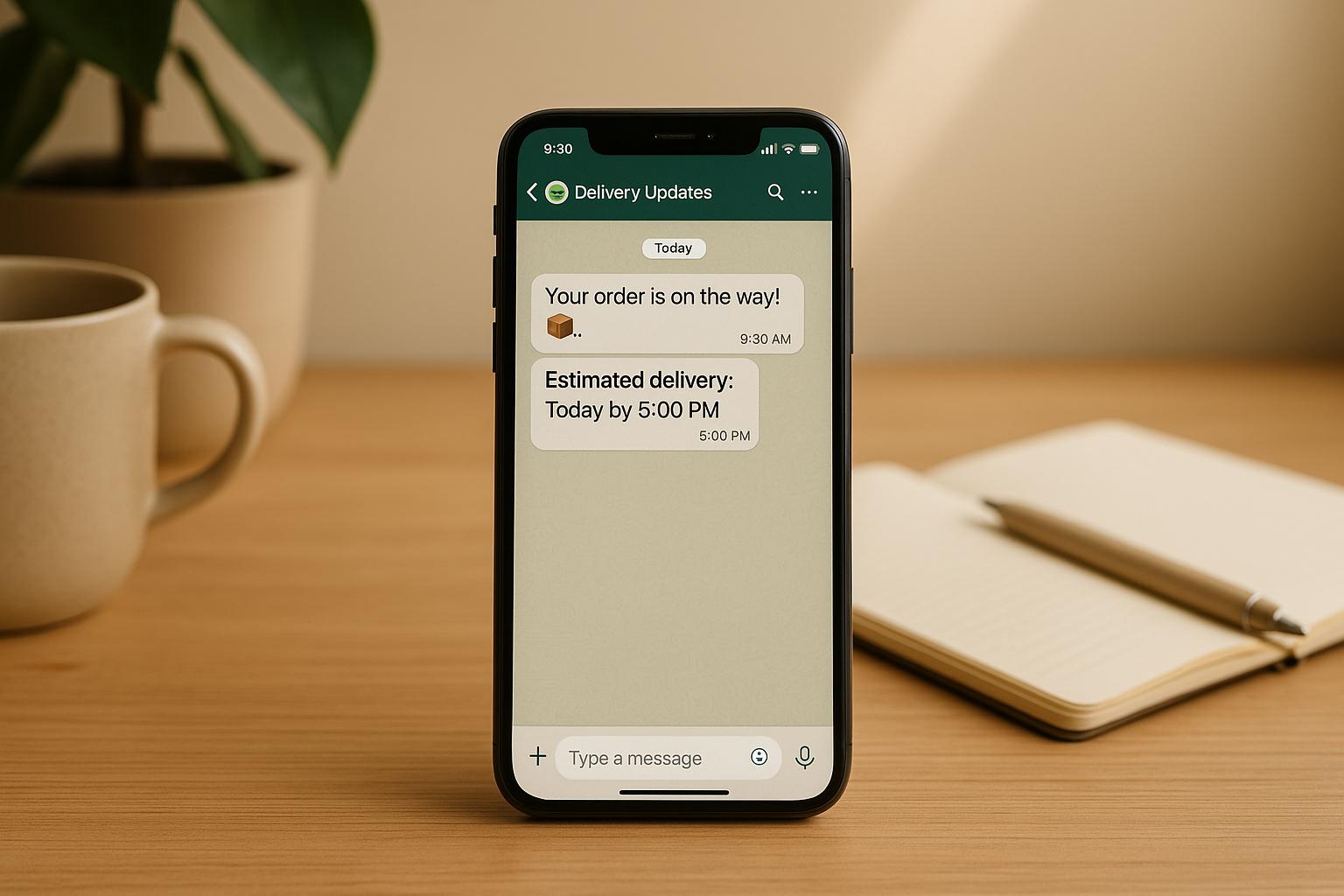Looking for a faster way to get work approvals done? Whether you're managing remote teams, juggling time zones, or dealing with endless email chains, real-time approval tools can help eliminate delays and improve efficiency. Here's a quick breakdown of the top tools designed to streamline approvals:
- Workproofs.com: Simplifies approvals via WhatsApp, perfect for subcontractors and field workers.
- Approval Studio: Ideal for design teams, offering visual proofing and version control.
- Frevvo: Great for enterprises with complex workflows, featuring drag-and-drop customization.
- Process Street: Best for recurring workflows with checklist-based systems.
- Approval Donkey: A budget-friendly option with broad integrations and mobile access.
Quick Comparison:
| Tool | Best For | Key Features | Starting Price |
|---|---|---|---|
| Workproofs.com | Subcontractors, field workers | WhatsApp-based workflow, audit trails | Contact for pricing |
| Approval Studio | Design teams | Visual proofing, version control | $13/month |
| Frevvo | Complex enterprise workflows | Mobile forms, digital signatures | Custom pricing |
| Process Street | Recurring workflows | Checklist templates, team tracking | $25/month |
| Approval Donkey | Small to medium teams | Real-time updates, integrations | Free plan available |
Each tool is suited for specific needs, from creative projects to enterprise-level approvals. Keep reading to find the one that fits your team.
Automate Approval Workflows: Business Process Automation
Key Features to Consider in Real-Time Approval Tools
When selecting a real-time approval tool, it's essential to focus on features that directly improve team efficiency. The right mix of capabilities can keep workflows running smoothly, while missing elements might create unnecessary delays. Here’s a closer look at the features that address common approval bottlenecks.
Custom Workflows
Every team operates differently, and custom workflows allow you to tailor the approval process to fit your team's specific needs. For instance, your marketing team’s creative reviews likely differ from how your finance team handles budget approvals. Tools offering customizable workflows let you mirror your actual processes instead of forcing you into rigid templates. This adaptability is especially helpful for managing varied projects or working with stakeholders who have unique requirements.
User Permissions and Role Management
In multi-team environments, clear user permissions are essential to avoid confusion. With precise control over who can approve tasks or access sensitive data, you can ensure smooth operations. For example, a junior designer might contribute to early reviews but shouldn’t have the authority to approve final deliverables. Advanced tools also offer enterprise-level security, safeguarding confidential information while ensuring the right people can act quickly.
Instant Notifications
Speed is everything in real-time approvals, and instant notifications can make a big difference. Teams using mobile alerts report response times under 30 minutes - much faster than manual systems. Customizable notifications ensure that each stakeholder gets updates relevant to their role, helping everyone stay on track.
"Notifications help me address tasks immediately", says Joana Eltjona Ymeraj, Content Manager.
Activity Tracking and Audit Trails
Accurate records are invaluable during audits, client disputes, or internal reviews. Activity tracking and audit trails provide a clear log of who approved what and when. These records also help identify bottlenecks, allowing teams to resolve issues before they escalate.
Tool Integration
Your team likely uses various tools for design, project management, and communication. An approval system that integrates seamlessly with these existing tools minimizes the hassle of switching between platforms, saving time and effort.
User-Friendly Interface
Adoption across teams often depends on how easy a tool is to use. A simple, intuitive interface reduces the need for extensive training and ensures that everyone - from tech-savvy developers to non-technical team members - can participate effectively in the approval process.
Version Control and Comparison
Clear version control is a game-changer. With tools that highlight differences between file versions, teams can quickly address changes. In fact, projects using top-tier approval software often require just two versions to reach completion, compared to four to six versions without a formal system.
Automation Capabilities
Automation takes care of repetitive tasks like routine approvals, reminders, and updates. This can reduce the time spent on schedule management by up to 70%, freeing managers to focus on more strategic activities.
Centralized Communication
Keeping all approval-related discussions in one place ensures that no feedback gets lost. For remote teams, where informal check-ins may not happen as often, centralized communication is particularly valuable.
Multi-Asset Support
A versatile approval tool should handle various asset types, from simple text documents to complex video files or design mockups. This flexibility allows teams to review and approve a range of work without needing multiple platforms.
1. Workproofs.com
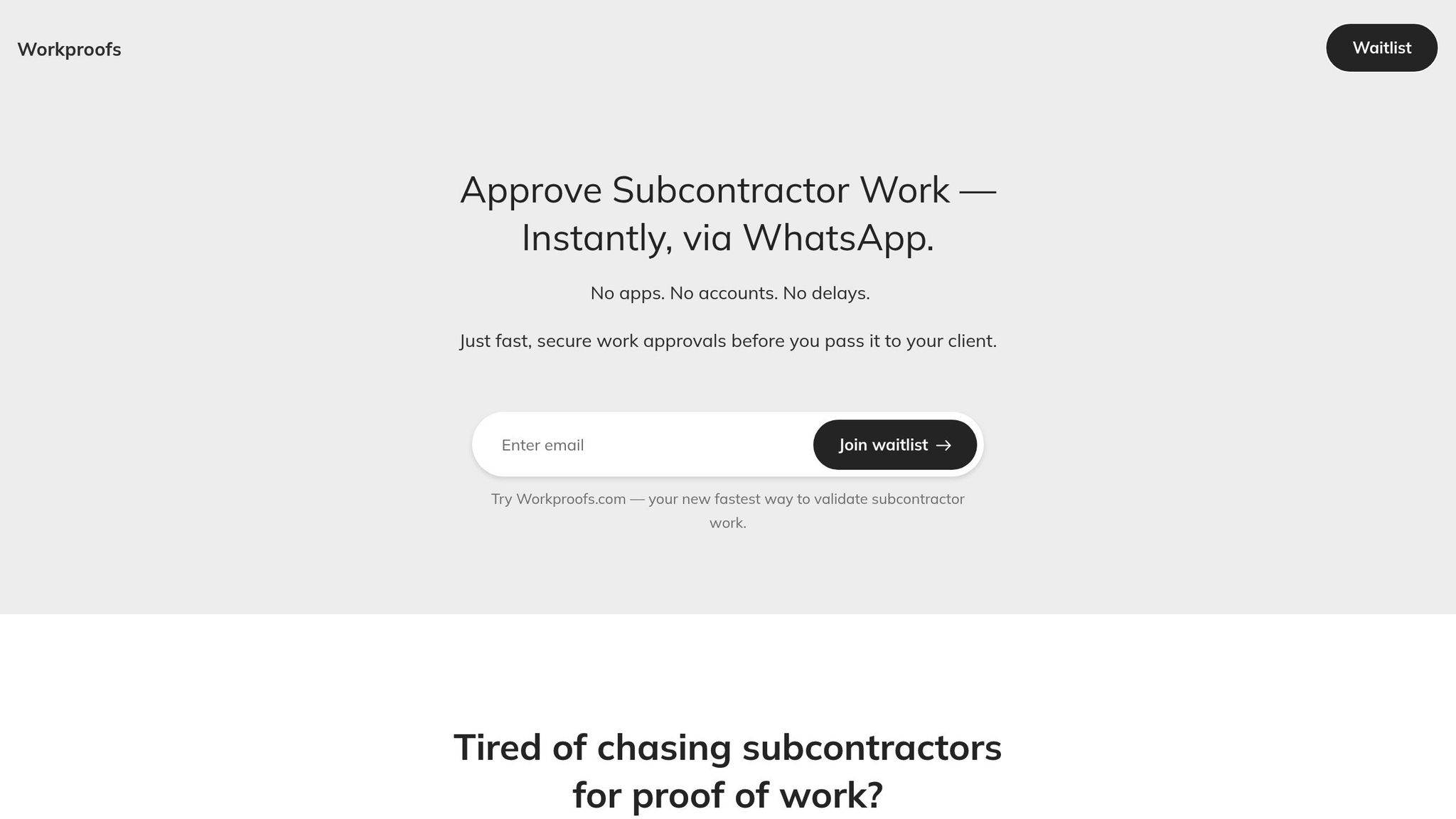
Workproofs.com is designed to meet the modern demands of approvals and feedback, offering a simple yet effective solution tailored for outsourcing firms and project teams managing subcontractors. By addressing challenges like high turnover and varying levels of technical expertise, it eliminates the need for complicated apps, logins, or lengthy training sessions.
At its core, Workproofs.com stands out for its WhatsApp-based workflow. Subcontractors can easily send photos, files, or text directly from their phones, while managers can approve or request changes with just one tap. Let’s break down its key features.
Real-time Notifications
The platform ensures that workflows stay on track with real-time notifications. These instant updates boost engagement and ensure everyone involved is promptly informed. Notifications are packed with all the necessary details - titles, messages, images, and URLs - so users can take immediate action without delay.
Mobile Accessibility
Workproofs.com’s mobile-first design makes it incredibly user-friendly, especially for teams constantly on the move. Whether it’s construction crews on-site, logistics staff on the road, or creative teams working remotely, the platform allows for quick photo uploads and instant file sharing. This accessibility ensures smooth and efficient approvals, no matter where the team is.
Audit Trails
Every submission and interaction on Workproofs.com is logged securely, creating tamper-proof records. These logs capture every step of the process - from submission to review and final approval - providing full transparency and accountability.
Tailored for Industry Needs
Workproofs.com is built to tackle the specific challenges faced by different industries:
- Creative agencies streamline reviews for freelance designers and writers, ensuring high-quality deliverables.
- Construction teams can confirm task completion and verify adherence to safety standards before progressing to the next phase.
- Logistics companies track deliveries and confirm service completion through photo documentation, reducing errors and improving accountability.
For global operations managing teams across multiple time zones, the platform’s WhatsApp integration and straightforward interface make it easy to overcome language barriers. This makes Workproofs.com a practical choice for companies coordinating with subcontractors in diverse regions.
2. Approval Studio

Approval Studio is a specialized online proofing tool designed for creative teams who work extensively with visual content. It simplifies the feedback and approval process for design professionals, making it a go-to platform for reviewing graphics, marketing materials, and other design assets.
Real-Time Notifications
Approval Studio keeps everyone in the loop with customizable notifications for annotations, approvals, rejections, mentions, and task assignments. Internal users can tweak their notification settings within their accounts, while external reviewers are sent daily reminders about pending tasks. For added convenience, the platform integrates with Slack to push updates into dedicated channels. It also features an in-app notifications panel that highlights company updates and new releases. This ensures critical feedback never slips through the cracks and supports seamless workflow management.
Mobile Accessibility
The platform’s mobile-friendly interface allows users to review and approve designs from virtually anywhere. This feature is particularly useful for professionals who need to provide timely feedback while on the move.
Audit Trails
Approval Studio goes beyond notifications and mobile access by offering detailed audit trails. These trails log every action in chronological order, fostering transparency and accountability throughout the review process. This feature is especially important for organizations with strict compliance needs. As Vice Vicente aptly pointed out:
"One of my first questions when assessing new software or SaaS solutions is whether or not they maintain a high-quality audit trail. Audit trails can make the difference between the successful operation of internal controls and control deficiencies."
Audit trails are especially critical for publicly traded companies. Regulations like the Sarbanes-Oxley Act mandate maintaining at least 366 days of audit logs for key systems, making this feature indispensable for compliance.
Tailored for Creative Teams
With its emphasis on visual content review, Approval Studio is an excellent fit for creative agencies, marketing teams, and design studios. Its mobile access and integrated notification system help prevent delays and keep projects on track, ensuring final deliverables meet high standards without unnecessary bottlenecks.
3. Frevvo
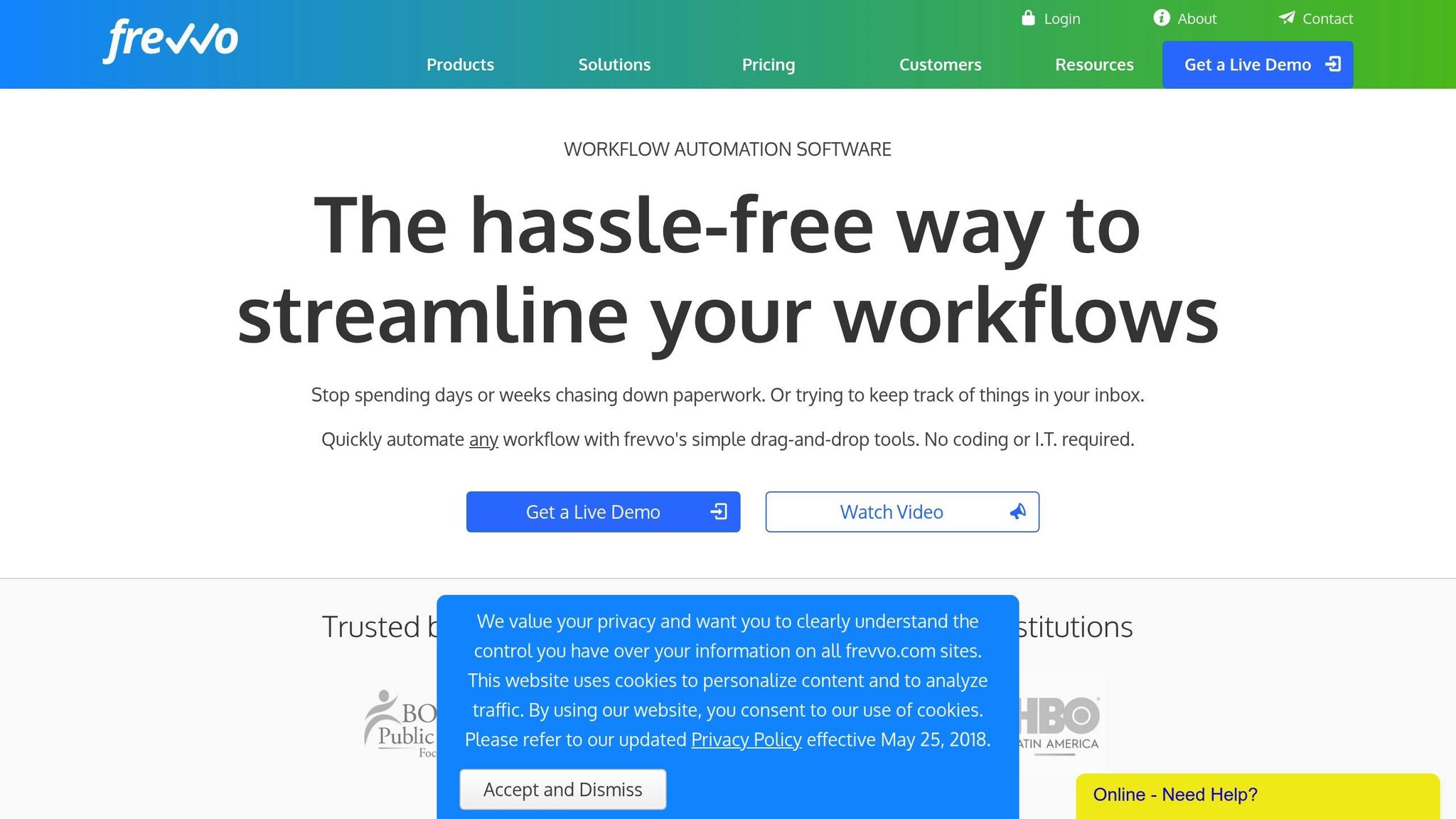
Frevvo simplifies financial approvals, purchase orders, and administrative workflows by ensuring compliance and maintaining a structured approach. Let’s dive into how Frevvo tackles critical approval challenges across essential business operations.
Real-Time Notifications
Frevvo keeps workflows moving with real-time notifications, automated reminders, and escalation features. These email alerts significantly reduce approval delays - cutting turnaround times by over 50%. For instance, Cricket Australia experienced a dramatic improvement, reducing its typical approval time by half with Frevvo. Rocco Bagnato, National Manager – Financial Systems, shared:
"frevvo has delivered automation and changed the way we operate. In just 3 months, it has already saved us weeks of work and sped up processes."
Mobile Accessibility
With Frevvo's mobile-friendly forms, managers can review and sign invoices digitally, even while on the move. Handy features like camera support for uploading receipts and automatic GPS tagging make expense submissions effortless - no extra programming required. Cajon Valley revamped its onboarding process using these mobile tools. Kyle Bullis, Systems Analyst/Programmer at Cajon Valley, noted:
"We are excited that new employees can use tablets or mobile devices to complete their forms, especially for uploading a file by taking a photo of it with their camera. Signatures are easy, the look and feel is very nice on a tablet, and all forms are ADA accessible."
Audit Trails
Frevvo provides a detailed audit trail, logging every transaction with event status, user details, and timestamps. Whether a form is saved, submitted, modified, or even aborted, every action is automatically recorded, ensuring transparency and accountability.
Industry-Specific Suitability
Frevvo’s purchase order workflows are designed to align with business rules, making it a great fit for industries like government, education, and large corporations. Built-in reporting tools track spending and measure workflow performance, ensuring efficiency in handling extensive financial approvals.
sbb-itb-57e8e01
4. Process Street
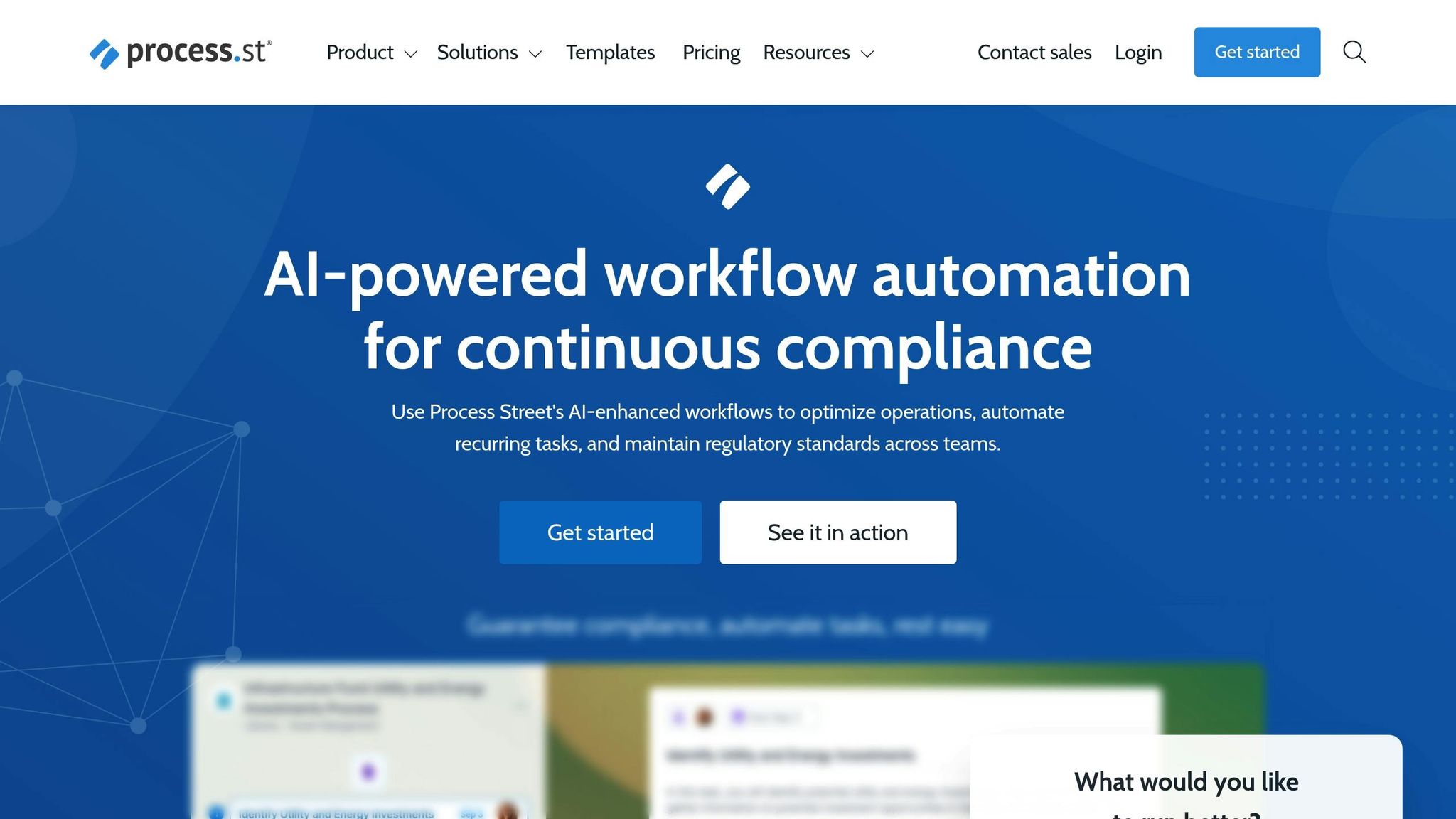
Process Street simplifies approval workflows, making them more efficient for over 3,000 companies around the globe. The platform is designed to create structured systems that ensure accountability while keeping teams connected through various communication tools.
Real-Time Notifications
To keep workflows moving smoothly, Process Street sends email alerts for key events - like receiving an approval request or when your submission gets approved or rejected. Users also get instant email notifications when tagged in task comments. For teams using Microsoft Teams, these alerts pop up directly in their workspace. On mobile, the Android app delivers push notifications to ensure users stay informed about critical tasks and mentions. This real-time tracking can help organizations cut cycle times by an impressive 30%. Plus, users can tweak notification settings through their profile to suit their preferences. This system is particularly effective for teams working across devices and locations.
Mobile Accessibility
Process Street is designed with mobile users in mind. Its Android app offers the same functionalities as the browser version, enabling users to build processes, run workflows, monitor progress through reports, and manage comments - all from their phone. For iPhone users, there’s an iOS app to ensure full mobile coverage. This mobile flexibility allows managers, team leads, and field workers to handle approval requests promptly, no matter where they are.
Linda White, Head of Technology Services at Colliers, shared her experience:
"With Process Street we've been able to bring documentation to life… allowing us to adapt processes quickly, improve governance and achieve consistent results".
Audit Trails
Process Street doesn’t just notify users; it also tracks every action within workflows. Each decision, change, and approval is automatically logged with detailed, time-stamped entries. This makes it easy to trace actions and verify compliance. The platform also includes AI-driven compliance monitoring and real-time accountability tracking, ensuring transparency throughout the approval process.
Tailored for Regulated Industries
Thanks to features like instant alerts, mobile accessibility, and detailed audit trails, Process Street is well-suited for industries with strict regulations and complex approval hierarchies. Its ability to adapt processes quickly while delivering consistent outcomes makes it invaluable for such organizations. For instance, one company reduced its employee onboarding time by 50% in just two months. Chief Process Officer Patti Scharf highlighted how tasks were seamlessly redistributed, allowing new hires to be onboarded in about a month. Additionally, the platform’s reporting tools provide actionable insights into approval workflows, helping teams identify bottlenecks and implement data-driven improvements.
5. Approval Donkey

Approval Donkey simplifies workflows through real-time updates and detailed reporting, ensuring everyone involved stays informed throughout the approval process.
Real-Time Notifications
The platform keeps teams in the loop with instant email updates about pending approvals, completed tasks, and workflow changes. With real-time commenting, team members can stay aligned, while integrations with tools like Slack, Trello, Google Sheets, and over 750 apps via Zapier [59–61] ensure notifications are delivered directly to the platforms you already use. Whether you're at your desk or on the go, this system ensures critical updates reach the right people at the right time.
Mobile Accessibility
With full mobile access, Approval Donkey allows users to review, comment on, and approve requests directly from their smartphones or tablets. This feature ensures that workflows remain uninterrupted, even when decision-makers are traveling or working remotely.
Flexible Pricing for Diverse Needs
Approval Donkey offers a range of pricing options, from a free Member plan to a Plus plan at $19/month, making it a practical choice for organizations that require advanced integration features without breaking the bank.
Feature Comparison Chart
Selecting the right approval tool comes down to understanding each platform's strengths and how they align with your team's needs. The chart below provides a clear breakdown to help you make an informed choice.
| Tool | Key Features | Ease of Use | Integration Options | Pricing | Best For |
|---|---|---|---|---|---|
| Workproofs.com | WhatsApp integration, photo/file submissions, single-tap approvals, no login required, trackable proof-of-work | Excellent – designed for low technical literacy | WhatsApp, mobile-first approach | Contact for pricing | Outsourcing companies, field workers, high-turnover teams |
| Approval Studio | Visual proofing, automated workflows, version control, real-time collaboration | Excellent | Adobe Creative Cloud, Slack, project management tools | Starts at $13/month | Creative agencies, design teams |
| Frevvo | Drag-and-drop workflow builder, conditional logic, digital signatures, mobile forms | Good – requires some setup | Salesforce, Google Workspace, REST APIs | Custom pricing | Enterprise workflows, complex approvals |
| Process.st | Template library, checklist workflows, team collaboration, progress tracking | Very good | Zapier, Slack, Google Drive, 1,000+ apps | Starts at $25/month | Standard operating procedures, recurring processes |
| Approval Donkey | Real-time notifications, flexible workflows, detailed reporting, mobile access | Good | Slack, Trello, Google Sheets, 750+ apps via Zapier | Free plan available; Plus at $19/month | Small to medium teams, budget-conscious organizations |
This comparison highlights each tool's standout features and their ideal use cases, making it easier to match a platform with your specific requirements.
Workproofs.com is perfect for teams that need a simple, mobile-first solution. By leveraging WhatsApp, it removes the technical barriers often faced by subcontractors or field workers, ensuring smooth and quick approvals without requiring logins or complex software.
Approval Studio stands out for creative teams. Its visual proofing tools and seamless integration with Adobe Creative Cloud make it a go-to option for design teams needing precise feedback on visual projects like graphics or videos.
Frevvo offers unmatched customization for enterprises. Its drag-and-drop workflow builder and conditional logic allow for building complex approval chains. However, this level of flexibility might require more setup time and a higher investment.
Process.st shines in standardizing recurring workflows. Its extensive template library and checklist-based system ensure consistency across projects, making it ideal for teams managing repetitive tasks or processes.
Approval Donkey provides a budget-friendly option with real-time notifications and broad integration capabilities. Smaller teams can take advantage of its free plan while exploring automation, while the paid plan offers more features at a competitive price.
When choosing a tool, consider ease of use, the type of assets your team handles, and the integrations you need. For instance, Workproofs.com simplifies approvals via WhatsApp, Approval Studio connects seamlessly with creative tools, and Process.st taps into productivity apps like Zapier. On the other hand, Approval Donkey offers flexibility with its wide-ranging integrations, while Frevvo is tailored for enterprises needing advanced workflow capabilities.
Pricing also varies widely. Approval Donkey stands out with its free plan, ideal for smaller teams, while Frevvo's custom pricing caters to businesses requiring tailored solutions. Workproofs.com offers pricing on request, reflecting its focus on industries with specific needs.
In a recent survey, 42% of marketing leaders identified delayed feedback from internal stakeholders as the leading cause of project delays. This underscores the importance of choosing a tool that ensures fast, efficient approvals - especially in today's remote work environment.
Conclusion
Choosing the right real-time approval tool can revolutionize the way your team works. These tools simplify workflows and improve accountability, combining a range of benefits that can make a noticeable difference in day-to-day operations.
Delays in the approval process can cost companies millions, while the right tools safeguard your financial performance. On top of that, real-time approval tools have been linked to increased revenue and improved job satisfaction across various industries.
The challenge lies in selecting a tool that aligns with your team's specific needs. Think about factors like your team's technical expertise, the types of assets you manage, and how stakeholders prefer to communicate. For example, mobile-first platforms like Workproofs.com are ideal for simplifying tasks for subcontractors or field workers. On the other hand, Approval Studio is a better fit for teams that work extensively within creative software ecosystems.
Beyond speeding up processes, these tools also promote transparency and trust. In fact, 89% of successful project managers believe that being transparent with clients is a critical factor in project success.
Ultimately, effective real-time approval tools help teams succeed by reducing errors, speeding up turnaround times, and strengthening accountability. The right tool can give your team a competitive edge, helping you achieve productivity gains others might miss.
FAQs
How can real-time approval tools improve productivity for remote teams working across different time zones?
Real-Time Approval Tools: A Game-Changer for Remote Teams
Real-time approval tools make it easier for remote teams to stay on track by allowing instant feedback and approvals, regardless of where team members are located. This eliminates the usual delays caused by different time zones, ensuring everyone is on the same page with project goals.
These tools also bring clarity and accountability to the table. They provide easily trackable updates on task progress, allowing managers to approve or request changes in no time. Team members, in turn, can respond quickly, helping projects stay on schedule and reducing the risk of miscommunication. By improving communication and coordination, real-time approval tools enable teams to work smarter and deliver top-notch results.
What should I look for in a real-time approval tool to meet my industry’s needs?
When choosing a real-time approval tool, it’s important to focus on how well it aligns with your workflows and meets the demands of your industry. Pay attention to ease of use, especially if your team includes members with varying levels of technical know-how, and opt for a tool that simplifies approval processes without adding unnecessary layers of complexity.
Key features to prioritize include quick, trackable submissions, streamlined communication for feedback, and mechanisms to catch errors by ensuring thorough reviews before final delivery. It’s also worth checking if the tool integrates smoothly with your existing systems and can scale as your team or projects expand.
For industries like construction, logistics, or creative services, tools that work seamlessly across devices and require minimal training can be particularly helpful. Additionally, choosing a tool that supports compliance with industry standards and boosts accountability can play a big role in delivering high-quality results.
How can using real-time approval tools alongside existing software improve workflow efficiency?
Integrating real-time approval tools into your existing software can make your workflow much smoother. These tools send instant notifications, automate approval processes, and offer real-time updates on project progress. This way, you can easily spot and resolve any bottlenecks before they slow things down.
Features like instant feedback and seamless communication help foster continuous improvement and proactive problem-solving. The result? Operations run more efficiently, accountability improves, and your team becomes more productive overall.